Video editing software for Mac provides a powerful platform for both beginners and professionals to create and edit videos with ease. Mac users have a wide range of options to choose from, catering to various needs and skill levels. Whether you’re looking to edit home videos, create YouTube content, or produce cinematic films, the right video editing software can make the process efficient and enjoyable.
There are plenty of products available, but we have got the list of free video editing software for Mac. This list is curated after extensive research on all of the features required for a Mac user. Take a look and pick yours out of this lot of best video editing apps for Mac.
Top 12 Video Editing Software for Mac
In this article, we’ll explore some of the top video editing software options available for Mac, each with its unique features and capabilities to help you unleash your creativity and produce stunning videos.
1. iMovie

iMovie is the best free video editor for Mac which comes as a built-in utility. This is the best you can get out of Mac and very versatile to create fabulous videos from scratch.
Edit your home videos and turn them into the movies you want to share with the world. Use it easily from your iPhone and iPad and continue the editing on Mac later. Use it to create the movies by adding special effects and editing like a professional sitting at home.
Features –
- Cinematic mode.
- Cross platform app.
- Organises media files in one place.
- 48 video and audio effects.
2. PowerDirector Essential

PowerDirector Essential is the best free video editor for Mac. It supports the basic video editing for trimming, cropping, rotating, zooming, splicing etc.
To add video layers and blend or to add time lapse in the videos you can use this tool easily. Drag & drop visual effects and add pre-particles and animated text and titles to beautify your videos. Hundreds of video effects, templates, filters and more to choose from.
Features –
- Dynamic keyframing.
- Work with a green screen.
- Audio editing tools.
- Fix shaky camera footage.
3. Lightworks
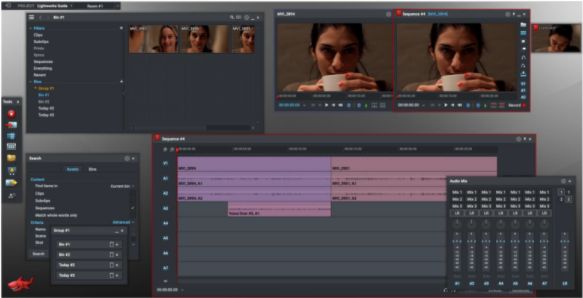
Lightworks is a free video editing software for Mac which has a good reputation in the video production industry over two decades. You can use it to import videos at any frame rate and the resolution remains intact.
Use the Timeline proxy flows with background processing and moving edited videos in different sequences. It also works for 4K, 8K or HD videos easily.
Features –
- Media QC platforms.
- Supports all types of media files.
- Instant autosave.
- Powerful timeline feature.
4. Wondershare Filmora X

Wondershare Filmora X is a free editing software for Mac which comes with a very attractive user interface. With its easiest keyframing experience for the user to add the presets will help you edit videos quickly.
Drag & Drop effects, transitions, titles, motion graphics and more to edit the video clippings on Mac.
Features –
- Create layer effects.
- Works with a green screen.
- One click audio fading.
- Batch editing for colour correction.
5. DaVinci Resolve

DaVinci Resolve is a free video editing software for Mac. It can be used for editing the videos in several aspects, be it colour correction, video effects or more. It is the only editor to work on 8K for free of cost.
Get your desired output in SD, HD and Ultra HD while working at 60 frames per second speed. Add captions, film quality motion graphics and effects. Supp
Features –
- Cut page editing for speeding up.
- Professional level editing tools.
- Fusion Visual Effects.
- Supports audio Farlight plugins.
6. Movavi Video Editor Plus
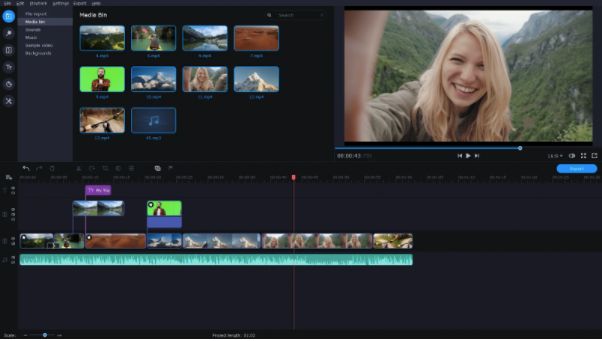
Movavi Video Editor is one of the best video editing apps for Mac which comes with a free trial. You can use it to create great quality videos for video sharing platforms such as YouTube.
Add pre-made intros, animated titles, stickers, special effects, transitions, effects to raise the bar for your videos.
Features –
- Intuitive controls.
- Great for Vlogging videos.
- Professionally designed effects.
- Includes Chroma Key.
7. HitFilm Express

HitFilm Express is one of the free video editing software for Mac. With its use create videos including motion graphics and add into objects to make alluring effects.
It comes equipped with professional editing tools to create shareable video content. Additionally you get a free masterclass to learn the basics of video editing for making the most of the software.
Features –
- Longest VFX toolkit.
- Colour correction and grading.
- 420+ video effects & presets.
- No watermarks.
8. OpenShot Video Editor

OpenShot Video Editor is a versatile and user-friendly video editing software available for Mac users. It’s an open-source program that offers a wide range of features, making it a popular choice for both beginners and experienced video editors.
With OpenShot, you can easily trim and arrange your clips, add transitions, effects, and audio, and export your final project in various formats. This introduction will take you through the key features and benefits of OpenShot Video Editor, showcasing why it’s an excellent choice for your video editing needs on your Mac.
Features –
- Slow motion and other time effects.
- Includes title editor.
- Numerous video effects.
- Renders 3D animations.
9. Blender

Blender is another of the open source video editors for Mac. It also comes with a lot of special tools to add into your video editing skills to create amazing videos on Mac.
Be it rendering, sculpting or modelling it can do it all. It comprises basic but efficient video editing tools.
Features –
- Grease Pencil for story art.
- Comes with VFX tools.
- Integration with multiple pipeline tools.
- Great for animations.
10. Kdenlive

Kdenlive is also an open source video editor for Mac which comes free of cost. It can be used to arrange several videos and audio clipping together.
Check the Timeline preview to set the alignment of your videos using it. Many of the effects can be keyframed and download render profiles from the tool.
Features –
- Titler editing tools.
- Multiple effects and transitions.
- Proxy editing.
- Automatic backup.
11. Shotcut

Shotcut is another of the open-source Mac video editors which is absolutely free and supports cross platforms. It provides excellent video editing features such as native timeline editing, Blackmagic Design support for input monitoring and resolution up to 4K supported.
Shortcut supports a wide range of video file formats, supports frame accurate seeking, multi format timeline and network stream playback also.
Features
- Keyboard shortcuts available for media play..
- Sleek and intuitive user interface.
- Timeline markers and multiple filters to sort .
- Supports a wide range of video file formats.
12. VideoPad Video Editor
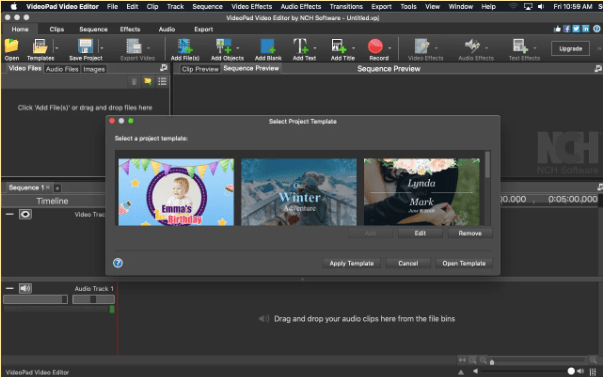
VideoPad Video Editor from NCH software is a great tool for video editing for MacBook. It is very intuitive to use with fully featured video editing options to create professional quality videos efficiently. Once a video is being edited, it provides the option to share online with friends and family.
Another excellent video editing program which supports most popular video file formats and provides comprehensive editing features.
Features
- Powerful, fast and efficient editor.
- Edit 360 videos, 3D, 2D stereoscopic conversions.
- Customise the clip speed and transition durations.
- Share directly on social media.
Frequently asked questions –
Q1. Which is the best video editor for Mac?
iMovie is the best video editor for Mac as it comes for free and is developed by Apple. It has everything you need to edit your videos on Mac.
Q2. Does Mac Have a Video editor?
Yes, iMovie is the free video editing software for Mac which comes pre-installed with your device. This is a great tool for creating amazing video with all the basic editing tools with add video effects and transitions to add to them.
Q3. What’s the best free video editor for Mac?
Choose from iMovie, PowerDirector and Lightworks if you are looking for the best video editing apps for Mac. They are the most user friendly tools with all the necessary features required to edit videos on Mac.
Q4. How do I edit videos on my Mac for free?
If you wish to edit videos on your Mac for free, you can download any of the aforementioned free video editing software for Mac. Some of them are completely free and others come with free trials before you make a purchase.
Conclusion
All of the video editing software on this list for Mac are professionally used tools. You can use them for free to create high quality video content and share with others.
iMovie is the most recommended app for home users for editing personal videos. This is the best app with the ultimate interface and all the features you will need to edit the videos. Happy editing!
To wrap up, video editing software for Mac provides a diverse array of choices, catering to a wide spectrum of users. From beginner-friendly options like iMovie to professional-grade tools such as Final Cut Pro X and Adobe Premiere Pro CC, Mac users are spoiled for choice.
No matter your preferences, needs, or budget, you’re bound to find a video editing solution that suits your specific requirements on the Mac platform

