Do you wish to enjoy the YouTube videos while you are on the go? But the internet connectivity is not promising in all areas and the constant buffering videos can be annoying. Or is it that you are frustrated with the constant advertisements on YouTube videos. Therefore, the best way to watch YouTube videos is to download them on your devices.
Here we are going to list out the best Mac applications which can be used to download YouTube videos on Mac to be played offline whenever needed.
This can be a dance or DIY video which you want to watch on repeat to learn the steps or the favourite music video that you need to play on loop. Whatever the need be, YouTube downloader is going to help you download YouTube content on Mac.
16 Best Free YouTube Downloader for Mac
This is a curated list of the applications you can use on Mac to download the YouTube videos.
1. 4K Video Downloader
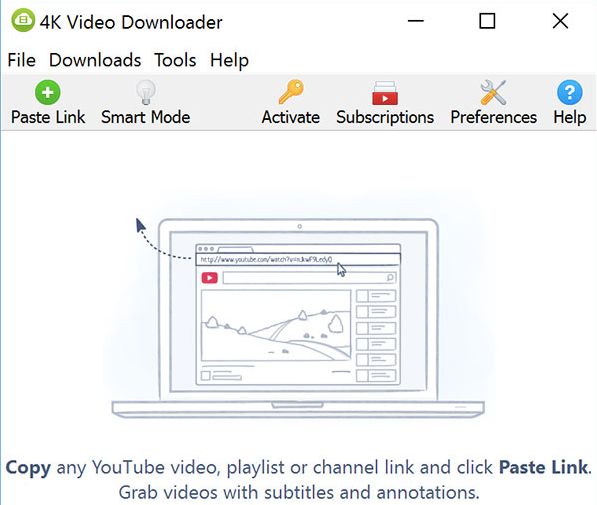
4K Video Downloader for Mac is a powerful and user-friendly software that simplifies the process of downloading high-quality videos and content from various online platforms. With support for 4K, 8K, and even 3D videos, it enables users to grab stunning visuals for offline viewing.
This versatile tool also lets you download entire YouTube playlists, channels, or subtitles with ease. Its intuitive interface and one-click downloading make it a convenient choice for both novices and experienced users, ensuring you can enjoy your favorite videos on your Mac without an internet connection.
Features –
- Supports all major video sharing platforms.
- Can download single YouTube videos and playlists.
- Option to download 3D and 360 degree videos from YouTube.
2. Gihosoft TubeGet for Mac

Gihosoft TubeGet for Mac is a feature-rich video downloader that allows you to effortlessly capture videos from a wide range of popular websites, including YouTube, Vimeo, and more. This Mac application supports various video resolutions, from standard quality to 4K, and even 8K, ensuring you can download content in the quality you desire.
With batch download capabilities, you can save multiple videos simultaneously, making it an efficient choice for content enthusiasts.
It also includes a built-in video converter, enabling you to convert downloaded videos into various formats for playback on different devices.
Features –
- Can Download videos from multiple sites including YouTube.
- Download YouTube videos or playlists as an MP3 fast way.
- Supports to download 4K,/8K/360/VR/3D/60FPS videos.
3. Airy
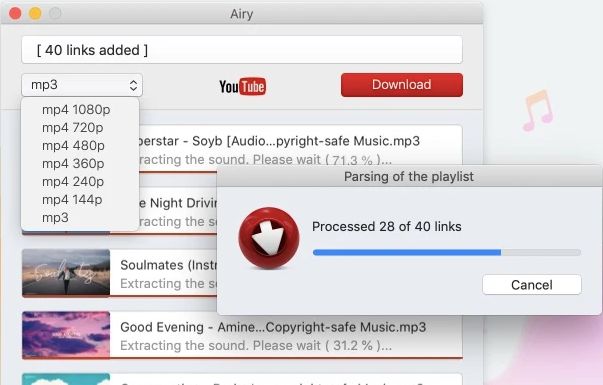
Airy is the perfect free YouTube downloader for Mac because it supports all types of YouTube videos. This YouTube downloader can also download the entire YouTube channel for you. So, in case you become a fan of a certain YouTube channel, this is what you need.
Features –
- Can download the entire playlist with subtitles.
- Manage downloads pause and queue.
- Provides browser integration for all sites.
4. ClipGrab

ClipGrab is a versatile and free video downloader tool that simplifies the process of grabbing videos from popular websites like YouTube, Vimeo, and more. With a user-friendly interface, it allows you to effortlessly download videos in different resolutions and formats, including MP4 and WMV.
ClipGrab features a built-in search function, making it easy to discover and save your favorite videos without leaving the application. Additionally, it offers a convenient clipboard monitoring feature, automatically detecting and downloading video URLs you copy, streamlining the process.
Features –
- Provides a search bar to look for specific videos.
- Can download YouTube to MPEG4, WMV, OGG Vorbis, OGG Theora, or original format.
- Supports multiple platforms to download.
5. Allavsoft
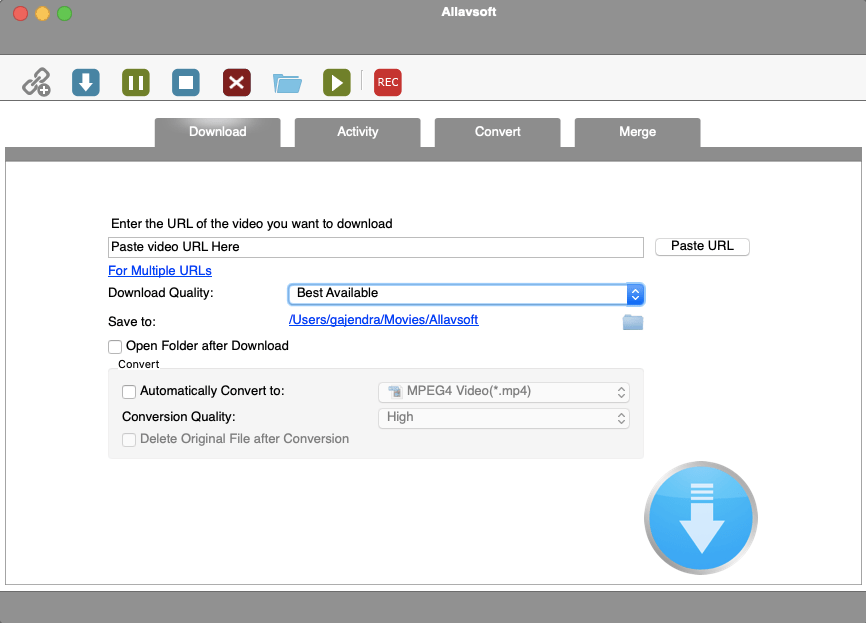
Allavsoft is also highly recommended if you want to batch download multiple YouTube video or music playlist files offline on Mac computers. In fact, it also has the Windows version.
Besides downloading the original source video or audio file, Allavsoft also helps to download as well as convert the YouTube video to MP4, AVI, MKV, WMV, MOV, etc format.
Features –
- It also helps to extract audio from YouTube video or music to MP3, M4A, WAV, FLAC, AIFF, WMA, OGG etc audio format.
- It also has the Record option.
- It supports more than 1000+ video and music websites like YouTube, Vimeo, Facebook, Crunchyroll, Twitter, Spotify etc.
6. MacX YouTube Downloader

MacX is another dedicated free YouTube Downloader for Mac, which helps in downloading videos from YouTube easily. It works very fast in comparison to others available and can be considered as a choice. Save 4K and 8K videos from the wide range of video streaming platforms.
Features –
- It is free to download and use.
- Supports all YouTube videos format to download.
- Can download from various platforms.
7. SnapDownloader

SnapDownloader is one of the reliable and fast options for Mac YouTube Downloader.The video conversion feature on this application provides an easy video conversion. Along with this the software also allows you to edit downloaded videos.
Features –
- Can download videos from multiple websites.
- Very easy and fast user interface.
- Downloads video conversion and edit options.
8. 5K Player

A free YouTube downloader for Mac 5K player is a great option. 5K Player can be used on Mac without the need of any plugins. It is an all in one media player which can play DVD, 4K, 360, video and audio content for free.
Features –
- It’s absolutely free to use.
- Supports downloading all formats on YouTube.
- Best tool to download longer videos.
9. Apowersoft Video Downloader

Apowersoft is best suited to convert downloaded files to suit multiple devices. This free YouTube downloader for Mac works with all major video streaming websites. It is available to manage, convert and play the video files on Mac.
Features –
- Helps convert videos to support all portable devices.
- Supports all formats of videos to download
- Can download single YouTube videos and playlists.
10. Wondershare AllMyTube

Wondershare AllMyTube is one of the most popular options to free YouTube downloader for Mac. It can be deemed as the all in one solution for it can search, download and convert YouTube videos. It is an efficient application which works online to search through the major video streaming platforms.
Features –
- Extremely easy to download YouTube videos.
- Supports all major websites to download.
- Can download all YouTube video formats.
11. iTube Studio for Mac
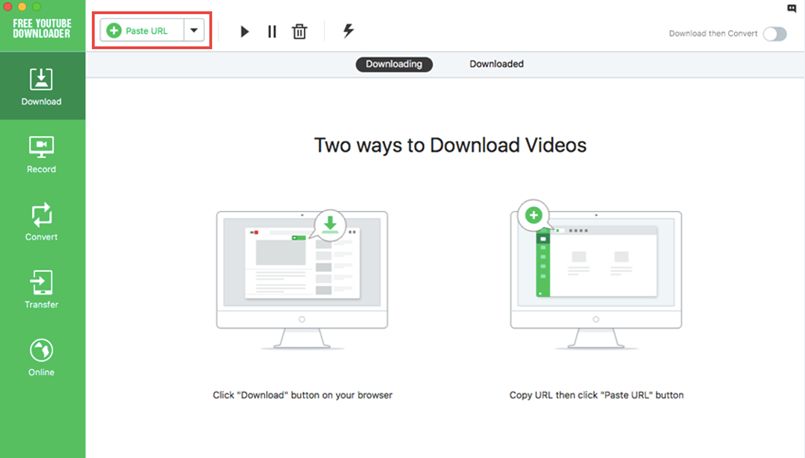
This software is very versatile as it supports all formats of video downloads. This Mac YouTube downloader incorporates functions for downloading, recording, converting and transferring videos.
Features –
- Supports various formats of video downloads.
- Can download 4K/3D/360/VR/60FPS formats of videos from YouTube.
- Comes with a recording feature to capture the screen.
12. YTD

YTD is among the popular free YouTube downloaders for Mac. YTD supports almost all video streaming websites to download videos easily with just a click of a button. Can download entire playlist or channels of videos in high definition. This downloader works lighting fast and improves user experience drastically.
Features
- It is absolutely free to use.
- Download videos fast and efficiently.
- Can download the entire playlist or channels.
13. VDownloader

VDownloader is not just a free YouTube downloader for Mac but more than just that. It provides the ability to quickly and easily download videos from a huge list of popular websites in a Ultra high definition format, along with the option to convert to any format and edit or trim convenience.
Features
- Can download entire channels or entire playlists.
- Download 4K and 8K Ultra HD videos.
- Convert and edit downloaded videos.
14. MediaHuman YouTube Downloader

MediaHuman YouTube Downloader allows you to download videos and audios from YouTube quickly and in high quality like HD, 4K and 8K resolutions. It also supports mulitple streaming services like Facebook, Vimeo, Dailymotion etc. to download videos easily.
You can also convert and extract in MP3 formats or export to iTunes/Music.app.
Features –
- Can download multiple videos at the same time.
- Supports various streaming websites.
- Convert to MP3 formats and export to iTunes/Music.app
15. YT Saver Video Downloader & Converter

YT Saver Video Downloader is another free YouTube Downloader for Mac which also supports various multiple streaming sites to easily download videos and audios.
It lets you download videos in high quality resolutions like HD, 4K and 8K also in various file formats such as MP4, MOV, 3GP, AAC, WAV etc.
Features –
- Supports extensive list of streaming sites.
- Can download files into many file formats.
- Download videos in high quality.
16. Downie 4

Downie 4 stands out as a versatile and user-friendly video downloader for Mac, offering a seamless experience for grabbing content from various online sources. Its intuitive interface, extensive platform support, and broad range of formats make it a convenient choice for users wanting to effortlessly download videos for offline viewing.
The smart features, such as automatic extraction of subtitles and metadata, add value to the overall experience. Downie 4’s consistent updates and commitment to compatibility ensure it remains a reliable tool for efficiently downloading videos across different websites, catering to diverse user needs.
Features –
- Download from almost all video and audio streaming websites.
- HIgh quality video downloads.
- Supports various formats.
Comparison of Top 10 Youtube Downloader for Mac
| Product Name | Best For | Platform | Price | Free Trial | File Size | Latest Version |
| 4K Video Downloader | Ease of use and straightforward UI | macOS 10.13 or later | $15 | Yes | 117 MB | 4.20.3.4830 |
| Gihosoft TubeGet for Mac | Not just download videos but also edit them. | macOS 10.12 or later | $29.95 | Yes | 63 MB | 8.9.32 |
| Airy | Best for downloading entire playlist and channel videos. | macOS 10.9 or later | $19.95 | Yes | 22.59 MB | 3.24.336 |
| ClipGrab | Best free video downloader available. | macOS 10.12 or later | $0 | Yes | 107 MB | 3.9.7 |
| MacX YouTube Downloader | Download videos fast and free easily. | macOS 10.5 or later | $0 | Yes | 18.6 MB | 5.1.8 |
| SnapDownloader | Complete video download, conversion and editing options. | macOS 10.10 or later | $19.99 | Yes | 108.1 MB | 1.13.1 |
| 5K Player | All in one media player and downloader. | macOS 10.6 or later | $0 | Yes | 66.9 MB | 6.9 |
| Apowersoft Video Downloader | Free media downloader which suits multi devices. | macOS 10.11 or later | $0 | Yes | 2 MB | 1.7.9 |
| Wondershare AllMyTube | Easy to use with excellent options. | macOS 10.10 or later | $29 | Yes | 72.5 MB | 5.3 |
| iTube Video Downloader for Mac | Full feature list for all media solutions. | macOS 10.9 or later | $24.95 | Yes | 72.6 MB | 7.4.7.2 |
Conclusion
This is the list of the best YouTube Downloader for Mac which will make your life easier with the videos available for playing offline. These software can be your saviour as YouTube does not provide any such solution for its desktop users.
So, whether it is watching a rerun of your favourite movie or TV series on YouTube or listening to the amazing tracks, free YouTube Downloader for Mac is an amazing solution. Get one for your Mac now and enjoy the interruption free streaming for YouTube videos.
Frequently Asked Questions-
Q1. What is the highest quality YouTube downloader?
The best quality of YouTube downloader has to be the ability to download multiple videos at the same time. It must support different video file formats to be played on the Mac video player.
Q2. How do I download a YouTube clip to my Mac?
If you need a video clip from YouTube, you can either record your screen on Mac or use the YouTube downloader application.
Q3. How do I download YouTube videos to my Mac for free?
If you wish to download YouTube videos on your Mac, you will be required to take help from one of the mentioned free YouTube downloaders for Mac.
Q4. What is the best YouTube Downloader for Mac?
4K video downloader is the best YouTube Downloader for Mac. It is one of the best applications for the task of downloading YouTube videos on Mac.
Also Read

