With Android emulators, users can run Android apps and games on their Macs. These emulators provide a platform for Android applications to run on a non-Android operating system, in this case, macOS. There are numerous Android emulators for Mac, and selecting the right one can be complicated.
With a handful of in-depth research, we have identified the top 9 best Android emulators for Mac. These emulators will get the job done whether you are a developer testing an Android app or a gamer looking to play your favorite Android games on a larger screen.
Why Use an Android Emulator on Mac?
Android emulators have a plethora of use cases. They are invaluable for developers who need to test their apps on different platforms, as well as for gamers who want to enjoy mobile games on a larger screen with better hardware.
Moreover, Android emulators can be used for productivity, allowing you to use Android apps like Microsoft Office on your Mac. Whatever your reason, there’s an Android emulator for you.
8 Best Android Emulators For Mac
1.BlueStacks Air (2025)

BlueStacks Air has made a significant comeback, now fully optimized for Apple Silicon (M1–M4 chips). It offers native support for Vulkan graphics, ensuring smooth gameplay for demanding titles like Pokémon TCG Pocket and Zenless Zone Zero. However, it’s important to note that BlueStacks currently does not support Intel-based Macs
With BlueStacks, you can download Android apps and games and use them as you like. The best part about BlueStacks is that it lets you run it on Eco mode, which uses fewer resources so that it can run apps smoothly.
Features:
- Native support for Apple Silicon (M1–M4)
- Vulkan graphics API for enhanced performance
- Eco Mode for resource optimization
- Multi-instance and macro support
2. LDPlayer 9

LDPlayer 9 is a lightweight and high-performance emulator, now compatible with macOS. It offers a smooth and lag-free experience, as well as advanced features like key mapping and the ability to run multiple instances at once.
It supports both 32-bit and 64-bit APKs, offering features like high FPS gaming, multi-instance management, and customizable key mapping
Features:
- Supports Android 9 platform
- High FPS and smooth gameplay
- Multi-instance synchronization
- Customizable key mapping
3. NoxPlayer (2025 Update)

NoxPlayer remains a top choice for gamers, offering features like multi-instance support, script recording, and customizable controls. However, it’s worth noting that NoxPlayer is not currently optimized for Apple’s M-series processors.
In addition to its impressive performance, NoxPlayer is also highly compatible with many different Android apps and games. If you’re searching for the best Android emulator for Mac, NoxPlayer should be taken into account.
Features:
- Keyboard and Gamepad support
- Script recording
- Multi-instance compatible
- Macro recorder
4.MEmu 9.1.8
![]()
MEmu has introduced significant performance improvements in its latest version, including support for Vulkan mode on Android 9. It offers features like key mapping adapted to multiple resolutions and a multi-instance manager.
MEmu emulator has been known for its smart controls, which are in-built into the application. Furthermore, it offers the fastest loading time. While other android emulators take 20 to 30 seconds, the MEmu emulator can be completely loaded within 8 to 10 seconds. This is one of the best android Emulators For MAC.
Features:
- Fastest loading time
- Smart controls
- Multiple instances
- Mac Keymapping
- Video Recording
5. Remix OS Player
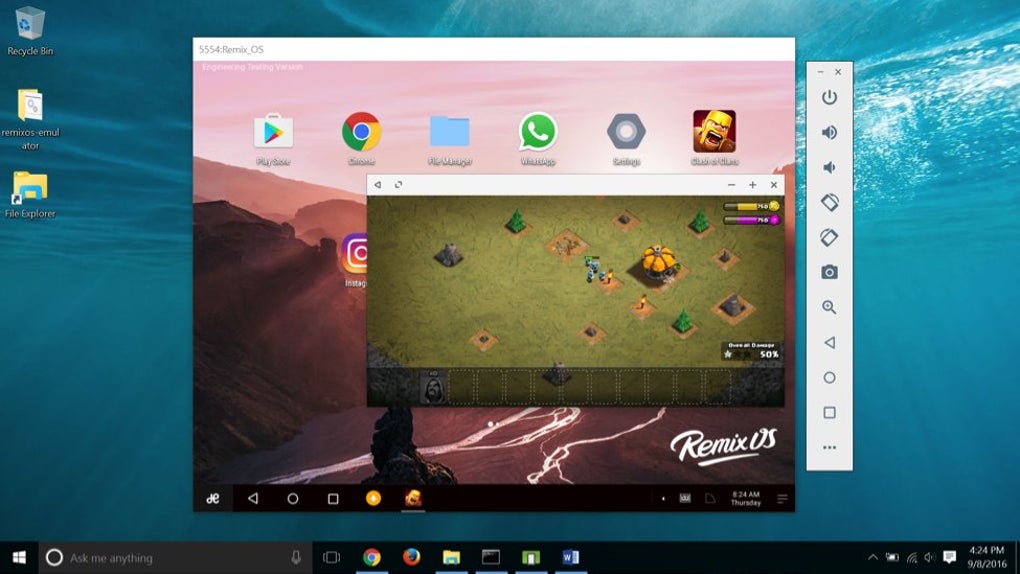
Remix OS Player provides a Windows-like interface with Android capabilities. However, it’s important to note that this emulator has been discontinued and may have limited compatibility with newer Android apps and games
Background application running, USB drives, full-screen window, Google Playstore, files & folders, Taskbar, Menu bar, and many other features are supported by Remix OS. It has some of the most distinctive features that are not found in other Android emulators.
Features:
- Easy-to-use interface
- Different android versions
- HD Gaming support
- Multi-window support
- Customizable Keyboard shortcuts
6. KO Player

For those who love playing games on their Android devices, KO Player is a fantastic choice. For Mac and Windows computers, the KO player is a free android emulator with a number of premium features, including video recording.
The KO player provides free access to the Google Play Store, allowing you to download your favorite Android games and apps while you’re on the go. Furthermore, it is compatible with millions of apps and games, so compatibility is not an issue. This is another best and most popular Best Android Emulators For MAC.
Features:
- Gamepad support
- Video recording
- Google Play Store Compatible
- Toolbar for easy adjustments
7. Genymotion Emulator

Genymotion emulator is another free android emulator for Mac that has simulation capabilities. Further, it is better than the Android Studio Emulator as it comes with dedicated GPU support, which lets you play casual games on it.
Similar to Android Studio, you have the option to choose from different android versions starting from Android 4.4 Kitkat all the way up to Android 13. Genymotion is an excellent tool for beginners as well as experienced developers.
Features:
- No need for Dedicated GPU
- Create unlimited virtual devices
- Choose your favorite android version
- Graphical Acceleration Support
8.MuMu Player

MuMu Player is a well-optimized android emulator available on Mac, Windows, and other platforms. It is one of the most recommended android emulators by streamers. The best part about this application is that it supports 120 FPS which makes it ideal for games like Garena Free Fire, PUBG, and more.
Moreover, it has an accurate aiming option that lets you aim precisely at the enemies. You can choose to play on Windowed or Full screen, as per your choice. Also, it supports millions of android apps and games, making it ideal for android gaming. It can be your best choice.
Features:
- 120 FPS support
- Smooth and Precise controls
- Suitable for Low Spec PC
- Accurate Aiming
Conclusion
Finally, there are numerous Android emulators for Mac that can help you run Android apps and games on your Mac computer. These emulators range from simple, easy-to-use options to more advanced options with a plethora of features and customization options.
- For Gaming: BlueStacks Air and MuMu Player offer high-performance gaming experiences with features like high FPS support and gamepad compatibility.
- For Development: Genymotion provides a robust environment for app testing with support for the latest Android versions.
- For Lightweight Use: LDPlayer and MEmu offer lightweight solutions with customizable settings for various use cases.
When selecting an Android emulator for your Mac, it is critical to consider your specific needs and preferences, as well as the emulator’s compatibility and performance. BlueStacks, NoxPlayer, MEmu, and Genymotion, are some of the best and free Android emulators for Mac. Hope this article helps you lots to choose the Best Android Emulators For MAC.

