While many time-tracking apps are available for Mac OS that shows you which apps you have used the most, Balance is similar but with a different approach.
Similar to other time-tracking apps, Balance will track the time you have spent on different applications during your sessions, and it will give you overall insights into all the applications.
Balance uses a different approach as it gives you the overall insights of all the apps you have used during your overall screen time. This gives you an idea of how you can optimize and schedule your timing for maximum productivity. With Balance, you can manually track and schedule your timing. Now let’s move forward and will discuss this in depth.
How Balance is Different From Other Timekeeping Apps for Macs?
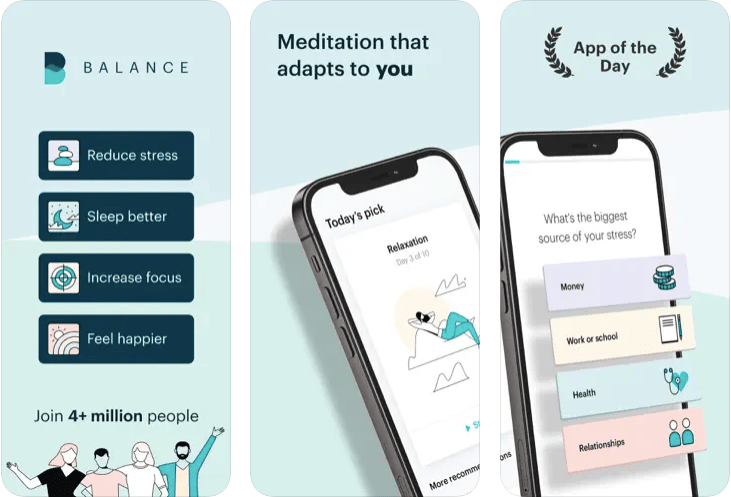
Balance is different from other timekeeping apps due to two major reasons. The first major difference between Balance and other time-tracking apps is the approach to tracking users’ timing for different apps.
For instance, other time-tracking apps will give you insights into separate applications, whereas Balance gives you insights into your overall time spent on different applications.
Apart from that, there is another difference between other time-tracking apps and Balance. The Balance will send reminders if you use your Mac device for longer sessions, while other apps may not have this functionality.
Balance Timekeeping App Features
Balance offers a lot of features that can drastically boost your overall productivity. For instance, it offers a Pomodoro Timer, which will remind you every 25 minutes to take a 5 minutes break. You can enable these features from the Focus Mode menu in Balance.
Another feature of Balance is that it stays in the quick menu bar of your device, which lets you quickly access it. Apart from that, you can set customized timers for reminders.
You can also use the Balance timekeeping app to focus on a specific project. All you have to do is set the mode to Focus, which will set everything off in the background. As soon as you click on “End focus,” you will resume receiving notifications.
The best part about Balance is that it has manual clocking features, which lets you boost productivity and focus with noticeable differences.
Cons of Balance
While there are no major cons to using Balance in Mac devices, there are two major cons we can point out. The first one is that it will not register your sign-out from the device.
If you have left your device open and are taking a short nap, Balance will continue to track your time even when there is no activity. On the other hand, other apps can easily register a clock-out if there is no activity on the device.
Balance doesn’t use any artificial intelligence. Hence when you are taking a short break or if you are away from the device, it will keep tracking the time and won’t clock out.
Another con of Balance is that it will only offer you overall insights for all applications, so if you want to track a specific application timing, you can’t do that with Balance.
App Pricing
Balance is available on the App Store with two different plans. The first one is monthly, which costs you around $2.49, and the yearly plan costs approximately $24.99.
Conclusion
Overall, the Balance timekeeping app is an excellent solution for Mac users who want to increase their productivity by tracking and scheduling their screen time. It has unique features, including a Pomodoro timer, the ability to set customizable reminders, and manual clocking choices.

