If you have recently moved to a new machine or lost data to a system failure or virus attack, data recovery is on your list. Even if you think the data is lost forever due to a drive failure or any other software issues, devoted applications can help you recover your data. Data recovery software for Mac makes it possible to get back your data safely.
If you are planning to perform a hard drive recover for Mac, check out the list below –
10 Best Data Recovery Software for Mac
1. Disk Drill
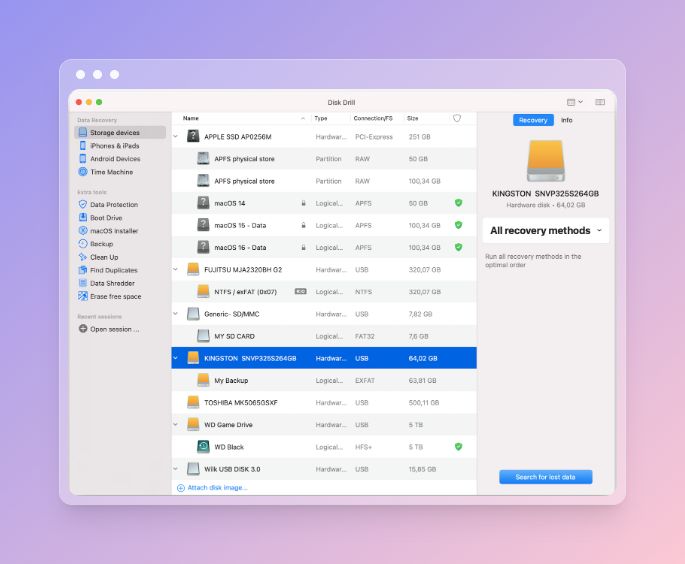
Disk Drill is the best data recovery software for Mac as it comes with multiple advanced tools to make the process easy. The best part is that on one click you can easily find out the scanned results which shows the files which are available for recovery.
Also, this can be used as a free data recovery tool for Mac as some of the features are available for free. Additional tools such as Disk Monitoring, Cleanup, Duplicate Finder, Data Backup and Create bootable USB drive tool.
Features –
- Scans internal and external storage disks.
- Works on failing, unreadable and lost partitions.
- Guaranteed Recovery with Recovery Vault.
2. EaseUS Data Recovery Wizard for Mac
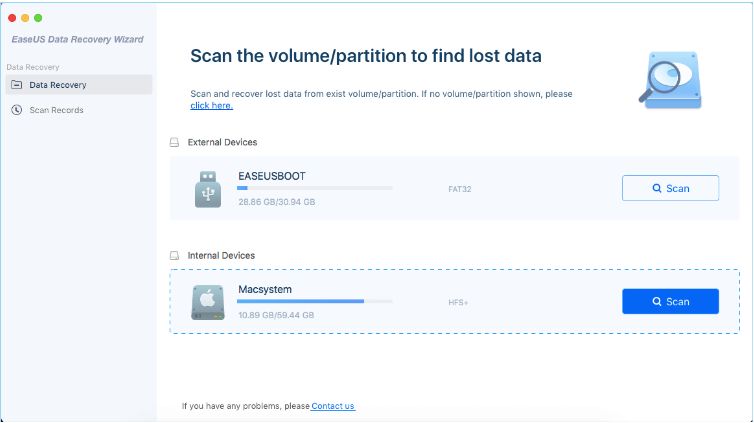
EaseUS Data Recovery Wizard for Mac is another of the best Mac data recovery applications. It consists of a three step simple recovery process which is Locate, Scan and Recover. This can be fruitful in cases such as data loss due to human error, unexpected shutdown, system failure or updating macOS.
Two modes of scan – Quick and Deep for a quick & through for a time saving and efficient recovery process.
Features –
- Safeguard important data with Absolute Protection.
- Preview the files before recovery.
- File Filter using the keywords to scan results.
3. Wondershare Recoverit for Mac
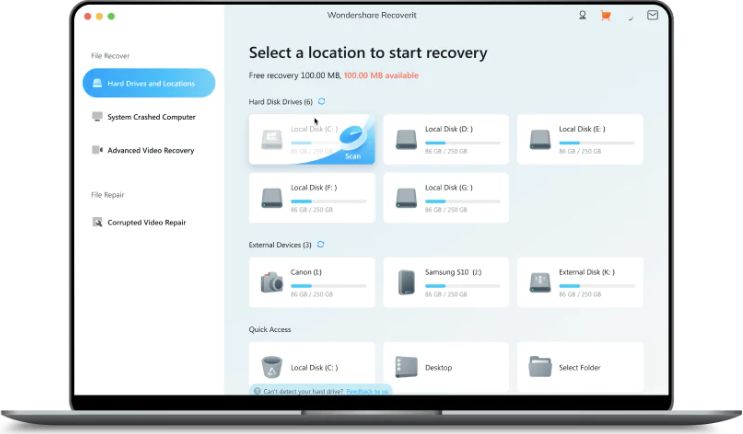
Wondershare Recoverit for Mac is a data recovery for MacBook to recover data from Emptied Trash Bins, formatted drives and more. It supports more than 1000 file formats making it possible to get back any of the files.
Enjoy the quick scans with the ultimate 95% success recovery rate and preview the files before recovering them. There is no negative effect on the performance of your Mac using this tool.
Features –
- Recovery support for over 2000 devices.
- Has 35 patented data recovery methods.
- Filters to access the data you are looking for.
4. Stellar Data Recovery Professional
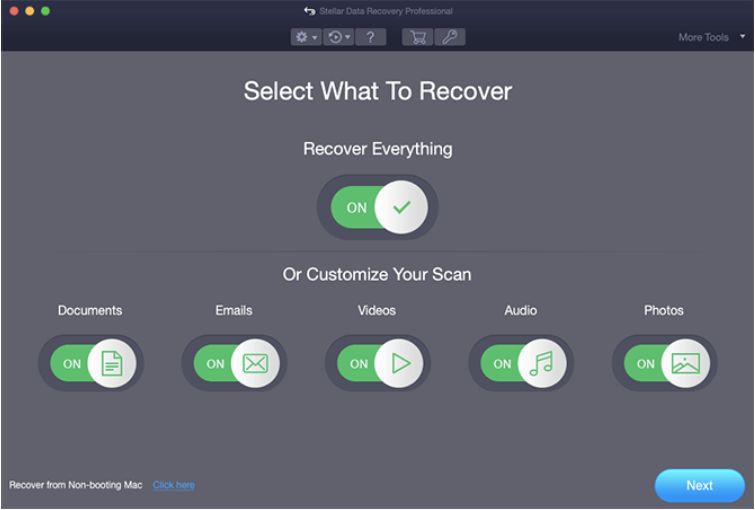
Stellar Data Recovery Professional is another best data recovery for Mac due to its capabilities. It can extract the data from the high storage drives, SD card, SSD, Fusion drive and more. It also includes a Drive Monitoring tool to keep your Mac healthy at all times and indicate any errors. Use it to get a data recovery done on the APFS or HFS + partitions after data loss.
Features –
- Works on unrecognised drives and faulty USB drives.
- Use a custom recovery process for personal comfort.
- Faster recovery with creating disk images.
5. Cisdem Data Recovery
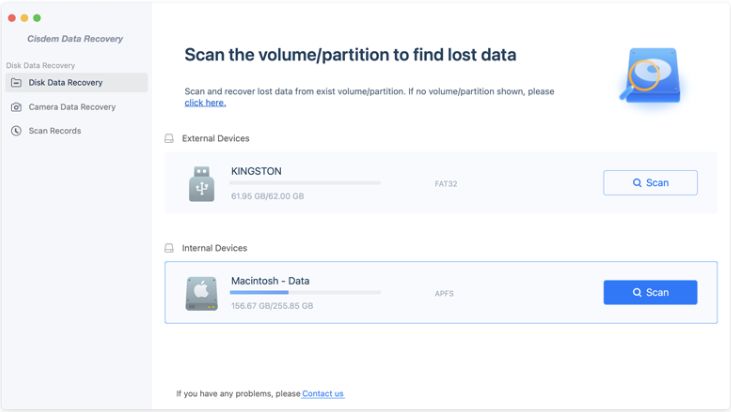
Cisdem Data Recovery is another on the list of the data recovery app for Mac. It can safely recover the data accidentally deleted from Mac or by Emptying the Trash Bins or Partition loss, hard drive damage, formatting drive, repartition, unmounted drive and macOS update errors.
Recover all types of file from images to videos and from documents to emails and supports 200+ files formats.
Features –
- Recovery of Time Machine backups.
- Supports external devices such as SD card, Digital camera.
- Comes with Scan modes, filters and file preview.
6. PhotoRec
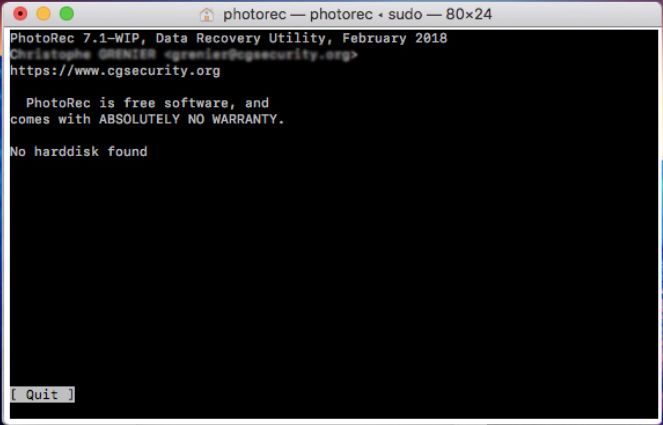
PhotoRec is one of the free data recovery apps for Mac which is an open source and multi-platform software. You can easily use it on Mac to recover the lost data for hard drives, CDs and digital cameras. It is majorly dedicated to finding lost photos, videos, archives abd documents.
Features –
- Works on severely damaged systems as well.
- Supports 480 file extensions.
- Finds your lost pictures quickly.
7. Data Rescue 6
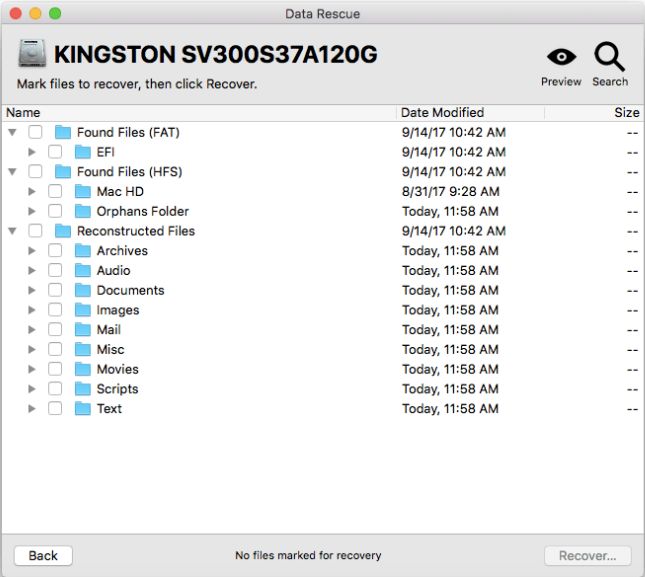
Data Rescue 6 is more of a professional hard drive recovery for Mac. It can create a recovery drive on Mac to make it easier for you to prevent data loss. Along with the RAID recovery technology it uses the fast scan engines to improve the recovery time. It allows you to preview files from the RAW drives and also works on external drives.
Features –
- Unlimited system on annual subscription.
- Additional tools such as Secure Erase.
- Receive constant notifications on the progress and stay updated.
8. OnTrack EasyRecovery
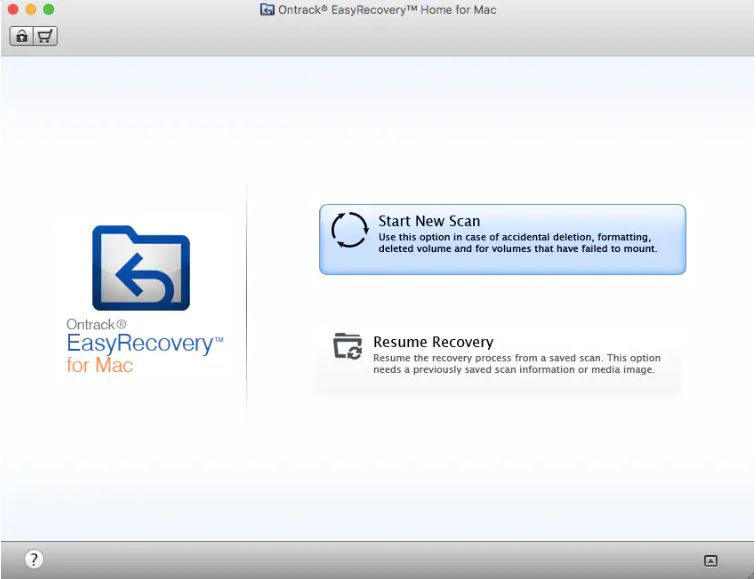
OnTrack EasyRecovery Software for Mac is equally helpful to the novice users and the professionals. As it is fairly easy to use and then it comes with efficiency to recover the lost data from your device. It works on a number of different data loss situations ranging from accidentally deleting and formatting to unbootable disks.
Features –
- Works on the external hard drives and cameras.
- Supports hundreds of file formats for recovery.
- Can repair the corrupted videos and photos.
9. iBoysoft Data Recovery
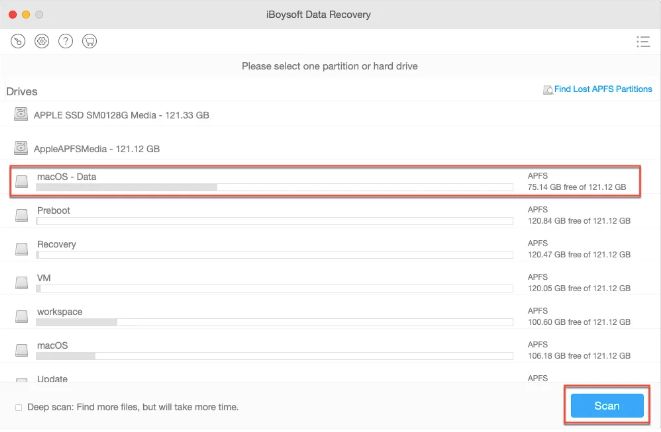
iBoysoft Data Recovery for Mac supports the data recovery in scenarios such as system failure from power outage, improper ejection for external hard drives and more. You can use this data recovery tool for Mac to successfully recover the files such as images, videos, documents etc.
Features –
- Works in macOS Recovery Mode.
- Recovers from corrupted, formatted and unreadable disks.
- Available for the latest Apple Chip equipped Mac.
10. R-Studio for Mac
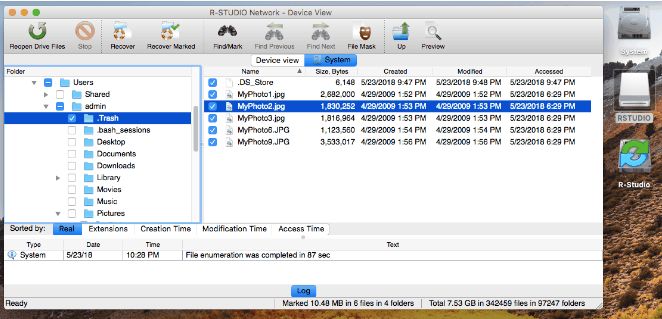
R-Studio for Mac is a simple and very useful tool for data recovery. It works on APFS, HFS+, and HFS recovery and performs different file scans with advanced recovery algorithms. It works best with the direct interaction with the system if Apple System Integration Protection is turned on.
Features –
- Supports damaged and unknown file systems.
- Includes SMART monitoring and Hex editor.
- Allows Recovery over the network.
Frequently Asked Questions –
Q1. How do I recover data from my Mac?
The best way to recover lost data on Mac is using a third party application. It is the best way to guarantee data recovery due to the advanced algorithms used by these data recovery tools.
Q2. Does Mac have built in data recovery?
The built-in data recovery tool for Mac is Time Machine, which is used to maintain the data backups from time to time. Although it can also fail in situations such as virus attack, system failure and corrupted disk.
Q3. What’s the best data recovery software for Mac?
Disk Drill has to be the best data recovery software for Mac due to its advanced mechanism used in scanning and recovering from the dire conditions. It also includes disk health monitoring and other cleaning tools.
Q4. How much is data recovery for MacBook Pro?
The data recovery tools for MacBook Pro vary at cost. One also gets a free data recovery app for Mac for recovering accidentally deleted files. Whereas investing in professional tools for unreadable and damaged drives proves to have more success rates with advanced scan algorithms.
Q5. Can a Mac hard drive be recovered?
Yes, Using tools such as Disk Drill helps you in recovering data on the internal hard drive of Mac easily.
Q6. Can you recover data from a dead MacBook Pro?
In some cases where you can remove the SSD and install in on another Mac and perform a recovery using the data recovery tools.
Q7. How much does Apple charge for data recovery?
Apple does not charge for any data recovery however, it can help you with the support tech team. You need to use a third party tool to recover the lost data on your Mac.
Conclusion On Mac Data Recovery Software
You should know by now that there are a number of data recovery software available for Mac. You can easily pick one to quickly solve the issues with the data loss by using any one from the above list. Even if it is a situation specific or file type specific data recovery, that is possible.
You can find out the best disk recovery for Mac from the ones stated above. We recommend going with tools which provide free demo or free scan such as Disk Drill. It gives you more insight on its functionality.
Also Read

