Transforming audio formats on Mac is effortless with top-notch audio converters that offer versatility and quality. These converters provide a range of functionalities, from simple format conversions to advanced editing features and batch processing capabilities.
Explore a curated selection of Mac audio converters, each designed to cater to diverse user needs, ensuring high-quality output and seamless compatibility across various devices and platforms. Whether it’s for music enthusiasts, podcasters, or professionals, these tools streamline the process of converting audio files with ease and precision.
12 Best Audio Converters For Mac That You Must Try
These are the useful tools which can make the process of converting the audio file from one file format to another. It can be used to upload the specific audio file format on a social media platform or shared online.
1. Wondershare UniConverter
![]()
Wondershare UniConverter is an ultimate tool for all of the users. It can do pretty much everything around the media files. It includes a Converter which can convert over a 100 types of files. You can add the audio file to it and easily transform it into another audio file format.
This is the best audio converter for Mac as it supports all of the popular audio file formats – MP3, M4A, WAV, AIFF, APE, FLAC.
Features –
- 90 times faster than other converters.
- Extracts audio from video files.
- Supports externally connected devices.
- Additional tools to edit multimedia files.
2. Movavi Audio Converter

Movavi Audio Converter is a free audio converter for Mac. It is a completely free tool and you get to convert more than 40 types of audio files on Mac using it. The most used audio file formats MP3, OGG, WAV and FLAC can be seen at the top of the list.
Additionally it can convert the audios to suit the need of any other devices you use as it can convert the audio files for them directly.
Features –
- Free to use.
- Converts 40+ audio formats.
- Download compatible versions for any device.
- Can extract audio from videos.
3. Aiseesoft Audio Converter for Mac

Aiseesoft Audio Converter for Mac is another of the audio converting tools for your Mac. Use it for free to convert the various audio files into other file formats. MP3, AAC, AC3, AIFF, FLAC, WAV are some of the audio file formats supported by it. You can also convert the video files into different file formats using it.
Features –
- Drag & Drop feature.
- Batch file conversions.
- Also converts video files.
- Video editing features.
4. Xilisoft Audio Converter Pro for Mac

Xilisoft Audio Converter Pro for Mac stands as a robust tool, offering a comprehensive solution for audio conversion needs. With its user-friendly interface and extensive format support, this software empowers users to convert, extract, and manipulate audio effortlessly.
From high-fidelity conversions to advanced editing features and batch processing capabilities, Xilisoft Audio Converter Pro ensures top-notch quality and versatility for various audio tasks. Explore how this tool elevates the audio conversion experience on Mac, catering to both casual users and professionals seeking precision and efficiency.
Features –
- Create customised audio formats.
- Audio editing tools.
- Extract audio files from videos.
- Copy CDs to Mac.
5. All2MP3 for Mac

All2MP3 for Mac simplifies audio conversion, allowing users to effortlessly transform various audio formats into MP3. With its user-friendly interface and straightforward functionality, this software streamlines the conversion process, ensuring ease of use for all levels of users.
Offering high-quality output and compatibility, All2MP3 stands as a versatile solution for those seeking a quick and efficient way to convert audio files on their Mac. Explore how this tool simplifies the conversion experience, making it accessible and convenient for various audio needs. It supports a number of file formats such as – MP3, AAC, WAV, FLAC, OGG, AIFF, WMA, M4A.
Features –
- Freeware.
- Get customised output quality.
- Converts audios and videos.
- Lossless quality.
6. The Audio Converter
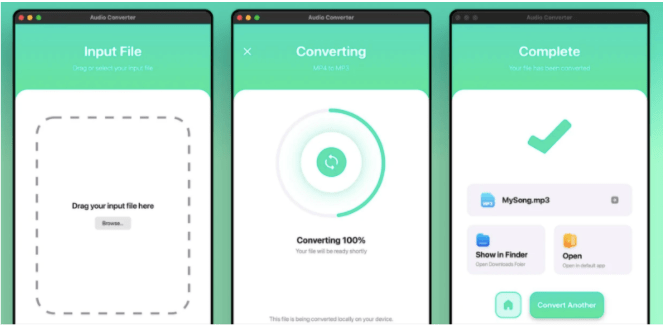
The Audio Converter by Float Tech is another of the best audio converters for Mac. You can enjoy the converting process with its seemingly easy interface. It allows you to drag the file into a tool and drop it. Converting it to multiple file formats is available MP3, M4A, AAC, FLAC, OGG, WAV, WMA, AIFF.
The input file formats include – MOV, M4A, MP3, WMA, MP4, WAV, OGG, OPUS, AMR, AAC, WEBM, MID and many more!
Features –
- Converts from audio and video files.
- Save, share the audio files.
- Quick conversions.
- Easy to manage files.
7. VLC Media Player
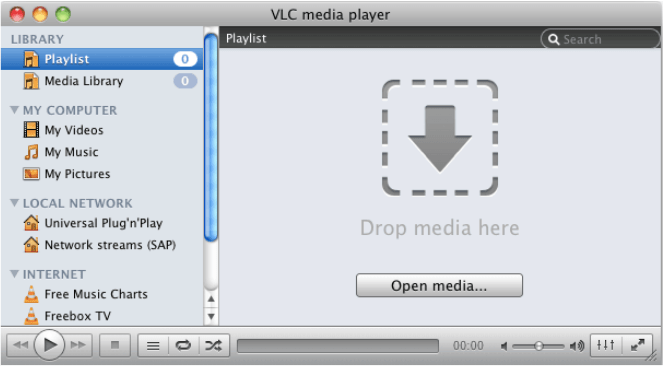
VLC Media Player is known by a lot of the users for being a media player. But you would be amazed to learn that it is a free audio converter for Mac. You can easily set it to convert the audio files from some of the most popular file formats to MP3. It is an open source program which is available for multiple platforms.
Features –
- Simple to use.
- Converts to MP3 files.
- Supports older macOS versions.
- Open source program.
8. Switch Audio File Converter

Switch Audio File Converter is a simple audio converter which can fare in the function of converting audio files. It supports a number of audio file formats for conversion and helps in speeding the process by converting multiple files.
You can normalise an audio before converting it and thus make it an audio editing tool as well.
Features –
- Supports batch file conversion.
- Extract audio from DVDs and videos.
- Change MP3 encoder variables.
- Edit the constant bit rates.
9. Audio Converter Lite

Audio Converter Lite is a lightweight application and free to use. It is easy to use and supports a number of devices for playing the output files. WMA, MP3, AAC, WAV, M4A, AC3, OGG are the supported file formats.
It quickly converts the files to be played on any of the Apple or other devices.
Features –
- Audios extracted from videos.
- Supports popular devices.
- High speed.
- Maintains audio quality.
10. Freemake Audio Converter
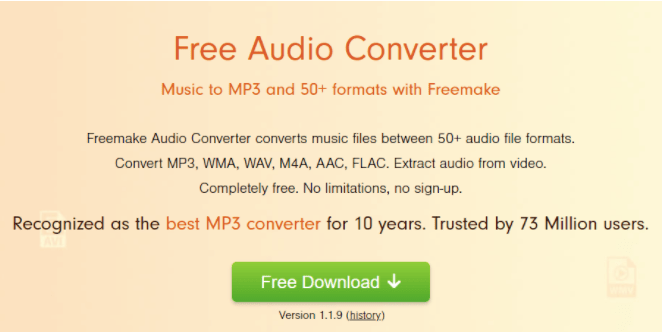
Freemake Audio Converter is another of the free to use tools for Mac which can effortlessly convert the audio files into different formats. It supports over 50+ file formats such as MP3, AAC, VOC, M4A, OGG, MP2, APE, DTS, M4R, AC3, WMA, OGG, FLAC, WAV, AMR, ADTS, AIFF .
You can also convert an audio file from any device to MP3 and it has support for many devices.
Features –
- Completely free.
- Converts to MP3 from any device.
- Extracts audio file from videos.
- Uploads music to iTunes.
11. Amvidia Audio Converter

Amvidia Audio Converter is another free music converter for Mac. It is an easy to use tool which can be used to convert audio files and edit the metadata on them. The audio file formats supported by this Mac audio converter are MP3, WAV, MP4, M4A, AIFF and FLAC.
Using it is easy with this simple interface and the option to convert files in batches.
Features
- Use automated or customised settings.
- Manage the tags and organize your playlist.
- Supports 200+ input audio formats.
12. Adapter’s Audio Converter

Adapter is a music converter for Mac which is developed by Macroplant. You can find this free to download product very useful if you are looking for a smooth experience of converting music files.
It will support the popular formats for audio conversion and also transcode multiple files at once.
Features
- Compress, convert and transcode audio.
- Extract audio from videos.
- Create ringtones for iPhone.
Frequently Asked Questions –
Q1. What is the best free audio converter for Mac?
Wondershare UniConverter is the best free audio converter for Mac for its free version. This is easily available for download and usage of audio files conversion.
Q2. How do I convert audio on Mac?
To convert an audio file on Mac, you will be required to get one of the audio converter software. They are easy to use and you can upload the file on it and select the audio format you wish to convert it to.
Q3. What is the best MP3 converter for Mac?
UniConverter from Wondershare has to be the best audio converter for Mac due to its large number of features and accurate results. It allows a batch file conversion and supports a number of file formats which includes MP3.
Q4. What is the best online audio converter?
You can convert audios online using the online audio converters. The best and easiest of them is the Online-Audio-converter with the support for MP3, WAV, iPhone ringtone, M4A, Flacc, OGG and more.
Conclusion
In conclusion, the world of audio converters for Mac is vast and diverse, offering a wide range of tools to meet your audio conversion needs. Whether you’re looking to convert between different audio formats, extract audio from videos, or enhance the quality of your music collection, there’s a solution for you.
From the user-friendly interface of WALTR 2 to the powerful feature set of Audacity, and the versatility of Wondershare UniConverter, these tools cater to both beginners and audio professionals.
With these options, you can easily manage your audio files, ensuring they are compatible with your devices and sound their best. So, explore the world of audio converters and take your Mac’s audio capabilities to new heights.
Also Read

