If you are a Mac user and looking for an best free audio recorder for Mac, your search ends here. It’s not like Mac does not have an built-in application for audio recording, but the problem is, it is insufficient. The Voice memos app on Mac can easily record audios but it gives you close to no features. Therefore, it becomes very important to find the best audio recording software for Mac in order to make sound recording on it.
Now, if you are a budding artist and wish to record your voice using a microphone or want to play around with the sound effects. Audio recorders for Mac providing you with various features pertaining to a specific task are available for you.
So, in this blog, we bring you the top-most applications which can help all of you achieve your dreams. Here we discuss the features these best audio recording software for Mac in this list have to offer.
12 Best Audio Recording Software for Mac
1. Audacity

Audacity for Mac is the best audio recording software for Mac and it has been on the top for many years. It can be termed as the most useful audio recorder for the beginners who are learning to record audio for in house production.
It houses a number of useful editing tools and supports a large number of audio file formats. Use the microphone or any recording device to record audio on this free audio recording software.
Features –
- Supports plugins.
- Powerful audio editing tools.
- Produces high quality sound.
2. GarageBand

GarageBand is a great music recording software for mac. It is a complete suite for artists as it can record, edit, merge audios and create music. It integrates the musical instruments sounds and presets for creating new sounds.
You can also play and share the audio creations and also save it as custom ringtones.
Features –
- Modern & intuitive design.
- Multiple audio effects plugins
- Easy sharing with the world.
Also Read – Volume Booster for Mac
3. RecordPad Plus
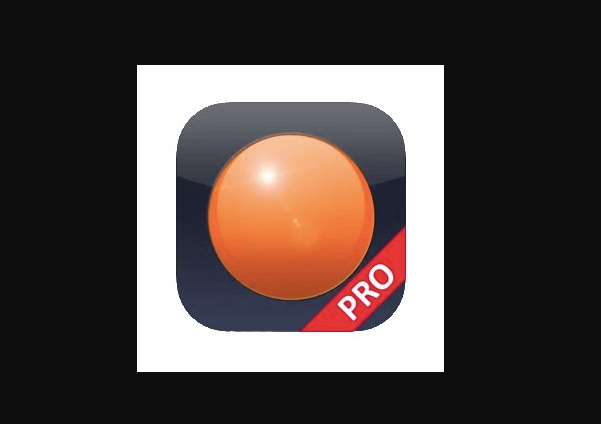
RecordPad Plus is the best audio recording software for Mac for it is a pro in the sound recording applications. Record voice notes, surrounding sounds and make music.
It will also help you to record audio messages and narrations for the social media clips. The MixTape and Express Burn for mixing and burning audio recordings.
Features –
- Very lightweight application.
- Email and upload FTP server.
- Enjoy MPEG Layer-3 encoding.
4. Adobe Audition

Adobe Audition is another of the audio recording software for Mac which can be of good use to the professionals. As it comprises best features for creating, mixing, editing audio recordings.
The audio recorder for Mac is great for podcasters as it allows you to add music clips.
Features –
- Repairs and restores audio files.
- Automatic arrangements with Remix.
- Sound cleanup and precision tools.
5. Wondershare DemoCreator
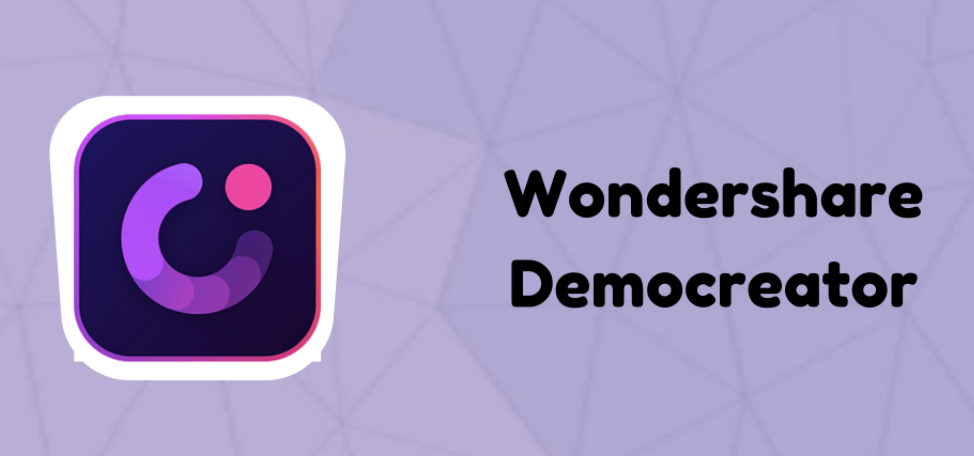
Wondershare DemoCreator is a versatile and user-friendly audio recording and video editing software that empowers users to create professional-quality video content with ease. It offers an array of features, including full-motion recording, audio narration, real-time drawing, and various annotations to enhance the video.
With its intuitive interface and powerful editing tools, DemoCreator is suitable for educators, content creators, and business professionals looking to create engaging video tutorials, presentations, or product demonstrations. Its user-friendly design makes it accessible to beginners, while its advanced capabilities cater to the needs of experienced video creators.
Features –
- Simple to use tool.
- Captures screen and video messages.
- Able to record microphone and system audio.
6. Piezo

Piezo by Rogue Amoeba can be used as free voice recording app for mac as it provides the free trial. The simple recording tool records from microphone, Apple headset, webcam mic, and running applications.
Features
- Record audio clips from Skype calls.
- Recording presets available.
- Saves streaming audios.
7. Audio Hijack

Audio Hijack is a powerful and versatile audio recording tool for Mac that allows users to capture audio from any source or application on their computer. It provides a user-friendly interface for creating custom audio workflows, enabling users to record, enhance, and manipulate audio with ease.
Whether you want to record podcasts, webinars, or streaming music, Audio Hijack offers a range of customizable options to suit your needs. With its extensive library of audio effects and real-time processing capabilities, it’s a go-to solution for audio professionals and enthusiasts alike.
Features
- Records from mic and mixers.
- Saves web streams from Safari.
- Sound boosting tools.
8. Leawo Music Recorder for Mac
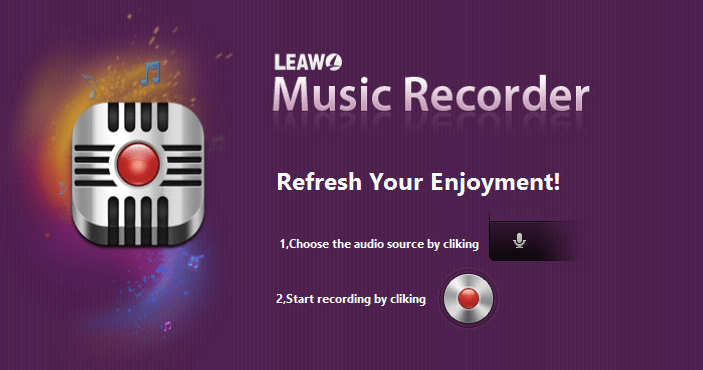
Leawo Music Recorder for Mac is an audio recorder for Mac which can be easily used as a mixer to edit audio files. M4A, MP3 and WAV audios are some of the supported output file formats. It can play to preview recordings on the tool and also automatically split recordings with time gaps.
Features –
- Recording Task Scheduler.
- Records from mic, system and online streaming.
- Supports manual tag editing.
9. Ardour

Ardour is another amazing audio recording and editing software for Macbook. It comes with a number of features to mix, add effects and engineer new sounds for yourself.
This product is basically used by musicians, composers and sound engineers as it comes with multiple advanced features and is not suitable for those looking for simple audio recording.
Features –
- Allows audio and MIDI Multi-Track Recording.
- Supports Plugins.
- Professional sound editing tools.
10. iMusic
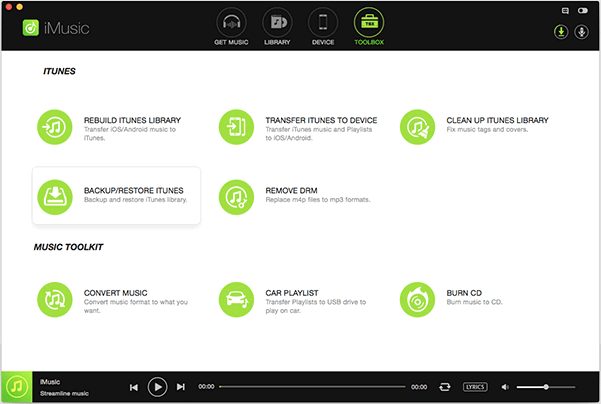
iMusic is an audio recorder software for Mac which is developed by Aimersoft. It can be of great help when you are trying to record the system audio.
As it can effectively record the sounds from the applications running on Mac. Use it to make short audio clips and transfer to your iOS devices.
Features
- Edit Metadata of audio files.
- Download playlists from online.
- Transfer music between devices.
11. Macsome Audio Recorder

Macsome Audio Recorder is a simple and effective audio recording app for Mac. It can record audio from multiple sources on Mac, such as system audio. Record audio on Macintosh from any application or externally connected hardware.
It provides an excellent recording management interface to manage and optimise all the recording from various sources.
Features
- Supports recording from multiple sources.
- Can record audio from apps or externally connected hardware.
- Simple and easy to manage recording profiles.
12. WavePad Audio Editor
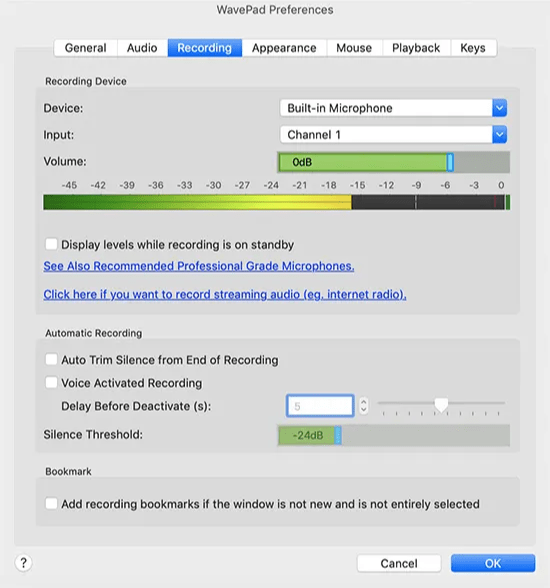
WavePad Audio Editor is another Mac audio recording software with its simple and easy to use interface. It’s perfect for novice users as well as experts to work on audio recording and multiple editing options.
This app supports all audio file formats and supports sample rates from 6 to 192kHz, stereo or mono, 8, 16, 24 or 32 bits.
Features
- Easy and simple user interface.
- Multiple feature options for audio recording.
- Huge list of audio editing features.
Frequently Asked Questions
Q1. How do I record audio on my Mac?
If you wish to record audio on Mac, you can take help from one of the audio recorders for Mac. They are easy to use and come equipped with the editing features to produce a complete project for use.
Q2. What is the best audio recorder for Mac?
Audacity, GarageBand, RecordPad Plus are the best audio recording software for Mac. They consist of audio recording, editing and easy sharing tools to accommodate the needs of users.
Q3. Is Audacity better than GarageBand?
GarageBand certainly has a lead over Audacity in terms of the latest features. But nothing can beat Audacity as the free sound recorder for mac. So, if audio capture on Mac is on your mind try out the Audacity for free now as see the difference.
Q4. How does audacity work on Mac?
Audacity is one of the best audio recording software for Mac and it has a separate application for Mac. You can easily press the Record button to record the voice through the microphone or a mixer for other digital sounds.
Conclusion
In conclusion, audio recording software for Mac provides a powerful platform for a wide range of users, from musicians and podcasters to business professionals and educators. With a variety of feature-rich options available, you can find the perfect audio recording software to suit your needs.
Whether you require advanced editing capabilities, real-time effects, or simple, straightforward recording, there’s a Mac audio recording software for you. These tools make it easy to capture, edit, and share audio content, ensuring that you can bring your creative or professional projects to life with ease.
Whether you’re a seasoned audio professional or just starting, these software options empower you to create and edit audio content on your Mac with confidence.
Also Read

