Are you looking for a Mac file shredder to clear the sensitive information of files permanently? The file shredder is a software which can easily erase the document completely and permanently making recovery impossible.
They are useful in a number of ways, if you have a confidential document and you do not wish for it to get into the wrong hands. Be it you selling your Mac or sceptical about the vulnerable information getting leaked, you can use them. To help you, we have curated the list of the best free file shredders for Mac, take a look.
10+ Best Free File Shredder Apps For Mac
1. CleanMyMac X

CleanMyMac X is a Mac optimization tool and it comes with the perfect Shredder tool to ensure your security. This the best free file shredder for Mac which can easily remove the sensitive data securely.
The Shredder makes it simple to erase the vulnerable documents which can end you in trouble. Just select the files on the Shredder module and get them deleted instantly.
Features –
- Default option to delete files.
- Deletes securely.
- Remove locked files.
2. MacClean 3
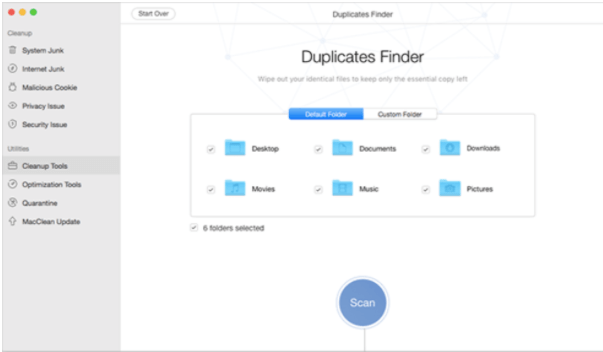
MacClean 3 comes as a great Mac cleaning utility and it has a secure erase tool for Mac. You can use the File Eraser to remove the private documents.
It gives you several options when you get to the Cleanup tools>File Eraser. Select from Safe Erase of Top Security Erase to clean the files completely and then just click on Erase to shred your files.
Features –
- Delete multiple files.
- Various File erasing options.
- Reliable option.
3. Stellar Bitraser File Eraser

Stellar comes with another of the useful tools called Bitraser File Eraser. You can clean the unwanted tracking information from the Mac along with hidden, unused data. This is a great Mac file shredder for securely deleting the files from your Mac.
It can also generate a report for the audits and certificates to ensure the files are wiped safely.
Features –
- Also deletes applications.
- Remove all residual.
- Deletes hidden app data as well.
4. Mac Optimizer Pro
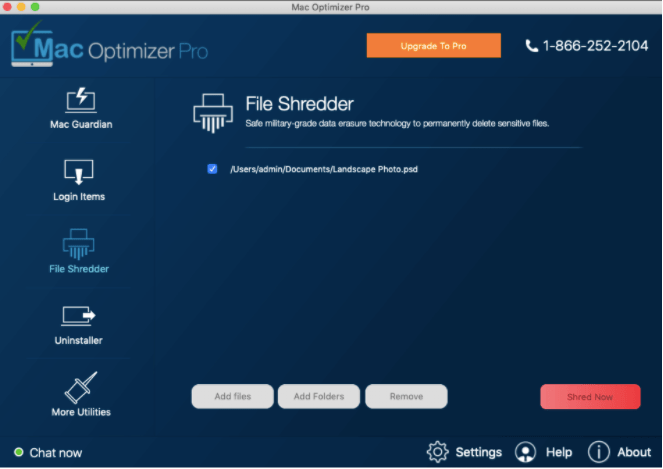
Mac Optimizer Pro is the best free file shredder for Mac. It is a simple tool which can securely erase the private and confidential documents from your Mac. This comes with a dedicated module called File Shredder and you can add the files, folders in here.
You can see the buttons to add, remove and shred files on the screen and perform the action quickly.
Features –
- Easy to use file shredding tool.
- Uses military grade technology.
- Deletes permanently.
5. Permanent Eraser
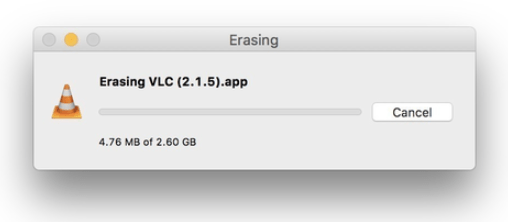
Permanent Eraser for Mac is another of the tools which can be used to shred files on your Mac. Use this to clear the files securely as it overwrites the data multiple times which makes it impossible to retrieve. It can also erase trash, free space automator actions and selected items.
Features –
- Erases CD and DVD content as well.
- Automator services.
- Erase Trash.
6. Shredit X

Shredit X is another of the Mac file shredding tools which can permanently erase the files making them unrecoverable. It overwrites the selected files which makes it a safe step to take before you erase files.
This is a free shredder for Mac which works with the Government compliance for confidentially deleting files.
Features –
- Hard disk eraser.
- Overwrite option.
- Works with Floppy disk, CDs, USBs.
7. DoYourData Super Eraser for Mac

DoYourData Super Eraser for Mac is another permanent eraser for Mac. You can use it to wipe the data safely from the folders or files with a secure military grade technology.
It can erase the selected files and folders quickly and efficiently. Use it to clean the free space, web browser information, hard disk and other storage drives.
Features –
- Government & military data erasure standards.
- Works with hard drives and SSDs.
- Shred files and folders.
8. AweEraser for Mac
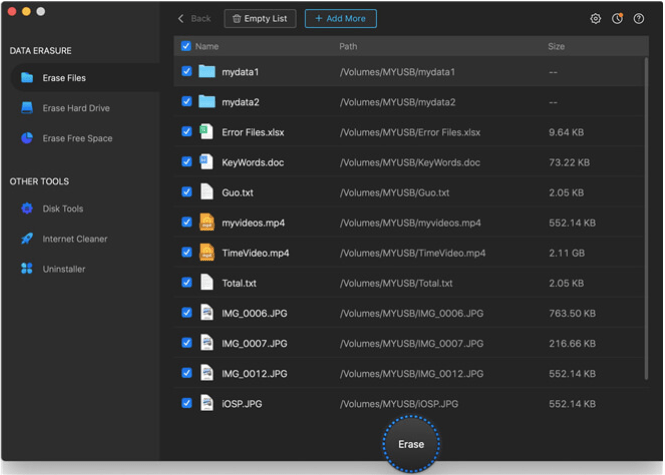
AweEraser for Mac by Magoshare is another of the Mac file shredding applications which can delete files, folders, from the hard drives, external storage devices. It can also clean the entire hard disk to help you hand out the Mac without a worry.
It is a safe option to be used by individuals and enterprises equally.
Features –
- Wipes free space.
- Erases hard drives.
- Mac uninstaller and browser cleaner.
9. Disk Drill
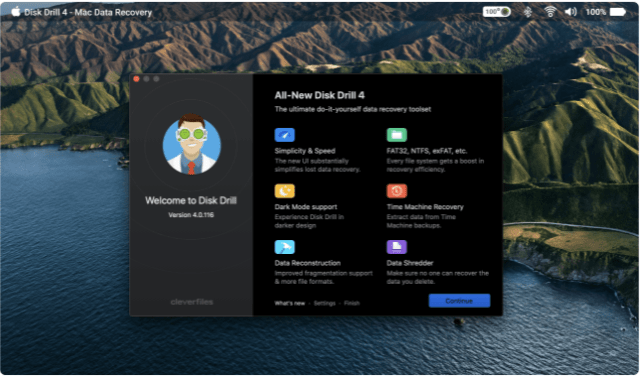
Disk Drill is a Mac utility which can be used to shred data easily. It is essentially a data recovery tool for Mac but has recently introduced a new module – Data Shredder to it.
This is for users who are looking at removing the data permanently and safely in cases where you have just recovered data from hard drives.
Features –
- Data Shredder module.
- Erases free space.
- Removes files and folders.
10. Drive Genius

Drive Genius is another of the Mac tools you might need to ensure the protection of the data. This secure file shredder comes with several tools for safety along with the erase tool for Mac which can be found under the Cleanup section.
You can use the Secure Erase to shred the files with sensitive information on it.
Features –
- Dedicated Secure Erase tool.
- Disk Management tools.
- Mac protection tools.
11. VoidTech FileShredder

VoidTech FileShredder is a useful file eraser for Mac. It can be used to simply remove the files permanently from your Mac with a click or drag action. Use a secure algorithm to permanently delete files with an overwriting option to make the information safe.
Choice of securely deleting or just skipping the Trash folder and permanently deleting files.
Features –
- Secure algorithm for deleting files.
- Skips sending to Trash.
- Shred or SecureShred options.
Comparison of Top 10 Apps To Permanently Delete Files from Mac
| Product Name | Best For | Platform | Price | Free Trial | File Size | Latest Version |
| CleanMyMac X | Overall performance booster app | macOS 10.13 or later | $34.99 | Yes | 119.3 MB | 4.14.4 |
| MacClean 3 | Also provides cleaning and security tools for Mac | macOS 10.9 or later | $39.99 | Yes | 5.2 MB | 3.6.1 |
| Stellar Bitraser File Eraser | Erases hidden files and internet data | macOS X 10.13 and later | $39.99 | No | 5.9 | 5.0.0.2 |
| Mac Optimizer Pro | Deep cleaning and boosting utilities included | macOS 10.11 or later | $49.95 | Yes | 2.7 MB | 3.0.0.6 |
| Permanent Eraser | Delete your CD/DVD data on Mac | macOS 10.3 or 10.15 | $0 | Yes | 1.9 MB | 2.9.1 |
| Shredit X | Also Erases previously deleted files on Mac | macOS 10.1 or 10.15 | $24.95 | Yes | 2.4 MB | 6.4.0 |
| DoYourData Super Eraser for Mac | Wipes unused space and make it available for storage | macOS 10.7 or later | $49.00 | Yes | 4.2 MB | 7.8 |
| AweEraser for Mac | Three data erasure modes available | macOS 10.9 or later | $49.95 | Yes | 8.9 MB | 5.4 |
| Disk Drill | Multiple tools for Mac optimization | macOS 10.12.6 or later | $39.99 | Yes | 63.2 MB | 4.5 |
| Drive Genius | Disk solution for repair, defrag etc for your Mac | macOS 10.12 or later | $79 | Yes | 40.5 MB | 6.2.2 |
Frequently Asked Questions –
Q1. What is the best file Shredder for Mac?
Best file shredder for Mac is the CleanMyMac as it also comes along with multiple tools to help you optimise your Mac.
Q2. How do you shred files on a Mac?
If you wish to shred files on a Mac you can not do it manually as simply deleting makes it vulnerable to the data recovery tools, therefore you need a Permanent eraser for Mac. Pick one from the aforementioned applications.
Q3. How do I permanently delete files from my Mac hard drive?
If you wish to permanently delete files and make it impossible to recover, get one of the best free file shredders for Mac from the list above.
Q4. Is file Shredder safe to use?
Yes, file shredders which work on certified and military grade technology are safe to use. They are reliable software which can ensure the safety of the deleted files.
You can also check the list of free file manager for mac which can easily manage all your files.
Conclusion
When it comes to protecting your sensitive data and maintaining your privacy on your Mac, having the best file shredder is paramount. These specialized tools go beyond traditional deletion methods to ensure that files are irrecoverable.
Whether you need to securely delete personal documents, confidential information, or simply want to maintain a clutter-free system, a top-notch file shredder for Mac is your solution. In this guide, we’ll explore the leading file shredder software available for Mac users, offering robust features to safeguard your digital footprint.
Also Read

