If you’re a music enthusiast with a vast digital music library on your Mac, organizing and managing your music files is essential. A reliable MP3 tag editor for Mac can help you keep your music collection in perfect order.
Whether you want to correct song information, add album artwork, or create personalized playlists, a top-notch MP3 tag editor is your go-to tool. In this article, we’ll introduce you to the best MP3 tag editors for Mac that will streamline your music management and enhance your listening experience.
Here is the list of the best of MP3 Tag editors for Mac which can help you keep your files arranged –
10 Best MP3 Tag Editors for Mac
1. Amvidia
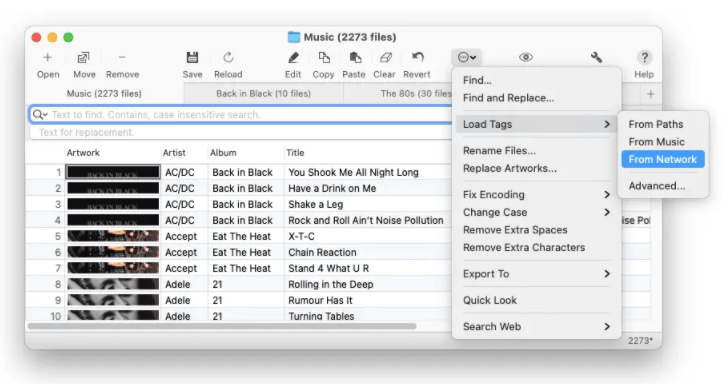
Amvidia is the best MP3 tag editor that simplifies the task of organizing and managing your music library. Designed for macOS, this application provides powerful tools for tagging and editing metadata in your MP3 files.
With a simple and intuitive interface, it allows you to easily add, modify, or remove tags like artist, album, genre, and more, ensuring your music collection is well-organized and easy to navigate. MP3 Tag Editor also offers batch editing and automatic tag retrieval from online databases, making it an efficient solution for both music enthusiasts and professionals who want to maintain their digital music collection in top shape.
Features –
- Supports batch file editing.
- Change Artwork.
- Fix encoding.
- Downloads metadata from the network.
2. Metabliss

Metabliss is another MP3 tag editor for Mac which is top of the list for its clean interface. The tool allows you to edit the metadata on the audio and video files on Mac.
Add comments to the songs, create playlists, add song names and other details. Use this MP3 tag editor to make your playlist look flawless.
Features –
- Cleans Metadata.
- Supports batch file editing.
- Works with audio and video files.
- Downloads online metadata.
3. iMusic
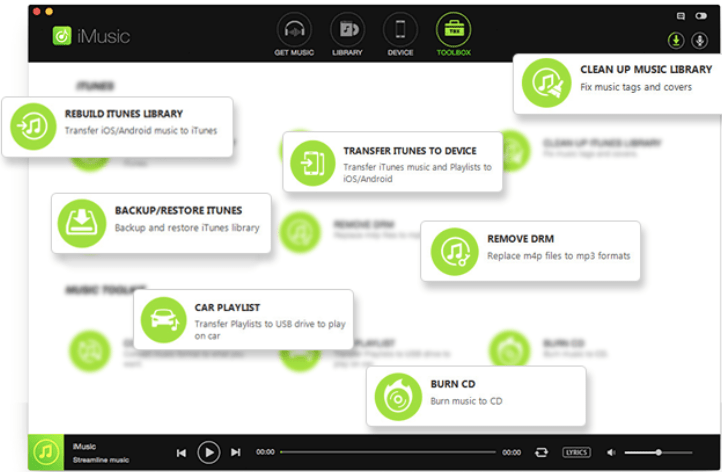
iMusic is an audio metadata editor application for Mac that can perform a number of additional functions. The software can quickly transfer the songs to the USB for your Car rides. It can easily take a backup and restore the audio files and also burn a CD.
It can be used to fix the wrong tags on the audio files and to clean the information completely.
Features –
- Convert MP4 to MP3.
- Easy transfer to USB drive and other devices.
- Downloads from 3000 sites.
- Removes DRM.
4. MusicBrainz Picard

MusicBrainz Picard supports a number of audio file formats – MP3, FLAC, OGG, M4A, WMA, WAV, and more. This MP3 tag editor for Mac uses AcoustID to identify the music even if it misses the metadata. It has a simple interface with the ability to fix the tags on music files.
The open-source program can be used to process batch files.
Features –
- Supports multiple plugins.
- Available with popular audio formats.
- Scans CD in one click.
- Works with video and audio files.
5. Wondershare UniConverter
![]()
Wondershare Uniconvertor is an all-in-one software that has multiple tools integrated. One of them on the Toolbox utility is the Fix Media Metadata which can edit the metadata for the media files on Mac.
You can manually enter the information for the audio files and sort the music files and playlists on your Mac.
Features –
- Edit metadata for audio files.
- Add and change the metadata for video files.
- Video converter.
- Additional features.
6. Kid3 – Audio Tagger

Kid3 – Audio Tagger is a versatile and user-friendly software designed to simplify the task of organizing and managing your music collection. Whether you have a vast library of songs or a small playlist, Kid3 offers powerful tools for tagging and editing audio files efficiently.
This open-source application supports various audio formats, including MP3, FLAC, and more, making it compatible with a wide range of music files.
Features –
- Generates names using tags.
- Import from other sources.
- Automates tasks with QML/JavaScript.
7. Tuneup

Tuneup Media is an MP3 tag editor for Mac with waveform recognition technology to detect the metadata for audio files. It can be used as the free MP3 tag editor for it offers a free trial before you make a purchase. Manage and organize the metadata by filling in the missing information automatically or manually.
Features –
- Seamless plugins.
- Acoustic fingerprint finds metadata.
- Removes duplicates.
- Fills in missing information.
8. Metadatics

Metadatics is a powerful metadata editor for audio files on Mac. It has the capability to edit upto 10,000 audio files in batch editing. MP3, M4A, AIFF, WAV, FLAC, APE, OGG, WMA are some of the supported file formats. It can also edit ID3v1, ID3v2, MP4, Vorbis, APE, and ASF tags.
Features –
- Generate number sequence.
- Replace or remove tags.
- Source metadata from online.
- Changes artwork.
9. Mp3tag

Mp3tag is an application that is available on the Mac App Store and can be used to edit the tags on audio files. Enter details manually to the tracks and generate a sequence for the tracks to be played in the playlists as per your choice. Support formats – MP3, MP4, M4V, FLAC, OGG, OPUS, AIF, DSF, MPC, and WAV.
Features –
- Set the track number.
- Edits tags for audio and video files.
- Change audio file art size and format.
- Bulk- editing for files.
10. Music Tag Editor Pro

Music Tag Editor Pro is another of free MP3 tag editor for your needs to edit audio tracks on Mac. It can be used to edit audio tags such as song name, album, artist, genre, track sequence, artwork, etc. Use it to batch edit the audio file in several formats – MP3, MP4, WMA, WMV, WAV M4A, MP4, FLAC, APE, AIFF, and Ogg files.
Features –
- Sync information from an online database.
- Add custom tags.
- Audio Player.
- Supports cloud services.
Frequently asked questions
Q1.What is the best MP3 tag editor for Mac?
Amvidia is the most wonderful MP3 Tag editor for Mac as it comes with a simple interface. Its editing metadata feature works on popularly used audio formats as well as video formats.
Q2. How do you edit an MP3 tag on a Mac?
To edit the MP3 tags or metadata of audio files on Mac you require a good MP3 Tag editor. It can easily rename the files based on the information and help you manage the audio file collection better.
Q3. Does MP3tag work on Mac?
Yes, if you think that an MP3 Tag editor will not work on a Mac, you are wrong. If you get the right application that is compatible with your macOS, the MP3 Tag editor will do it’s work as intended.
Q4. What is the best MP3 tag editor?
The best MP3 Tag editor is the one which can successfully edit the tags for the audio files on a device. If it comes equipped with additional features then it is an advantage and can be used more purposefully.
Conclusion
In conclusion, a reliable MP3 tag editor for Mac is an essential tool for music enthusiasts and library organizers. We’ve explored some of the best options available, each offering unique features and user-friendly interfaces. Whether you prioritize simplicity with Tag Editor, comprehensive tag management with MusicBrainz Picard, or advanced customization with Kid3, there’s an MP3 tag editor that suits your needs.
These tools empower you to organize your music collection, fix metadata issues, and enhance your listening experience. Remember to choose the one that aligns with your preferences and music library size. With the right MP3 tag editor, you can keep your music collection well-organized and easily accessible.
Also Read

