Do you find it hard to manage the storage space on your Mac? Let’s say you are trying to download files and it keeps on showing you the message of no space. Or whenever you are trying to make a transfer from your iOS device to your Mac, but run short on storage space. It is important to optimise Mac and therefore hard disk manager for Mac comes in handy as a tool.
The best partition managers for Mac will help you perform the necessary actions to utilise the free storage space. The actions of creating new partitions along with resizing, merging, deleting and managing the partitions on external hard disks is what you need to look into a hard disk manager for Mac. Checkout the list of the best tools for manage partitions on Mac below –
7 Best Hard Disk Partition Manager For Mac
1. Disk Utility
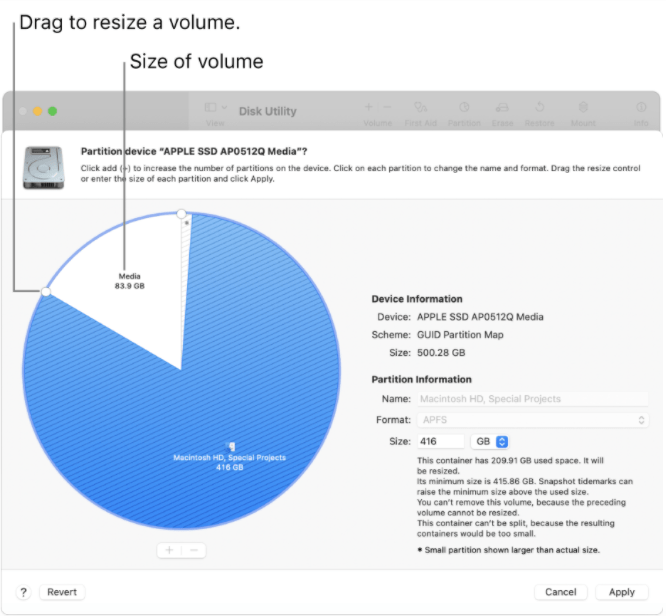
Disk Utility is one of the best partition managers for Mac and it comes as a built-in tool. This will work for making partitions on the internal disk as well as the externally connected disk. It works on the Apple File System (APFS) and can easily add or remove a volume on Mac.
If a partition or APFS container which has multiple volumes on it has some free space, it can be shared between the partitions or be assigned to an individual volume easily. Additionally it can also be used to repair a disk on your Mac manually to fix the issue. It works to encrypt an external hard drive with the password to keep it secure along with formatting it as APFS.
Features –
- Also Supports USB drives, DMG image files.
- Can also format drives.
- Works in Recovery Mode.
Inbuilt application.
2. Paragon Hard Disk Manager for Mac

Paragon Hard Disk Manager for Mac works on an extensive management module. Here you can manage the partitions of your hard disk quickly and also provide you with the necessary protection. The boot camp management lets you redistribute the free space between the volumes in Boot Camp without any additional effort.
The disk manager can reduce the backup and recovery tasks and help you with sector level imaging. You can also take snapshots of the inactive and in-use partitions.
Features –
- System Integrity Protection support.
- Undelete partition.
- Snapshot onboard
3. GParted (Gnome Partition Editor)

GParted is the hard disk manager for Mac which is the open source and free partition tool for Mac. It will help you create the partitions on Mac or resize the partitions to manage the disk space. This Mac Partition manager can easily repair damaged portions of the partitions of types.
It will support different types of file systems – FAT16, FAT32, exFAT, NTFS, NTFS5, HFS, HFS+,APFS, EXT2, EXT3, EXT4. You can copy a partition or move it along with changing its label.
Features –
- No loss transfer.
- Copy and paste partitions.
- Resize, move, delete, label partitions.
4. Partition Magic Mac

Partition Magic Mac is one the best partition managers for Mac. It can create partitions of internal and external hard disks as well. The is a free hard disk manager for Mac to help you modify the partitions without a data loss.
You can easily organise the data of the hard drive on a Mac using it and also automate the partitioning tasks. It does not require you to format the disk for creating partitions.
Features –
- Safely create partitions.
- Automatic partitioning tasks.
- No need to format the disk.
5. Disk Drill

Disk Drill is a premium Mac utility and it can be easily used to recover the deleted items on Mac. This also works as one of the best partition managers for Mac. If you are missing an entire partition from your disk on Mac, it will help you recover it.
You can also recover the lost portions from the memory card or other externally connected drives. Various recovery methods on this Mac disk partition tool are capable of working on the mountable devices which are connected on Mac.
Features –
- Recovers lost partitions.
- Works with external drives.
- Multiple recovery methods.
6. iPartition for Mac

iPartition for Mac is another of the best partition managers for Mac. It has been the oldest and most famous among the tools to manage the partitions on Mac.
The simple interface makes it an easy to understand tool and does not require a user to scratch their head. You can use this Mac partitioning software to open an external drive as well and use it to modify the partitions on it.
Features –
- Ease of usage.
- Supports various file systems.
- Repartition without formatting.
7. Stellar Partition Manager for Mac

Stellar Partition Manager for Mac stands as a comprehensive and user-friendly tool designed to simplify disk management and partition resizing tasks on macOS. This software offers a seamless solution for organizing, resizing, creating, and deleting partitions with ease, catering to both beginners and advanced users.
With its intuitive interface and robust functionalities, Stellar Partition Manager ensures efficient disk management while maintaining data integrity, making it a go-to choice for users aiming to optimize their Mac’s storage space and system performance. Its versatility and ability to streamline partitioning tasks position it as an essential utility in the toolkit of Mac users seeking hassle-free disk management solutions.
Features –
- Add new volume.
- Add a Task to-do list.
- Hide a partition.
Comparison of Top 7 Mac Partitioning Software
| Product Name | Best For | Platform | Price | Free Trial | File Size | Latest Version |
| Disk Utility | Inbuilt utility to solve disk related issues | macOS 10.11 or later | $0 | Yes | NA | NA |
| Paragon Hard Disk Manager for Mac | Complete hard disk manager with repair, recovery tools | macOS X 10.10 or later | $39.95 | No | 24 MB | 1.3.873 |
| GParted (Gnome Partition Editor) | Free tool to manage disk partitions | macOS X | $0 | Yes | NA | 1.4.0.1 |
| PartedMagicMac | Good for various disk repair and recovery operations | Mac OS 10.6 or later (Intel supported Mac only ) | $49 | Np | NA | 2019.01.03 |
| Disk Drill | Tons of features for Mac optimization | macOS 10.6 or later | $89 | Yes | 84.8 MB | 4.6.380 |
| iPartition for Mac | Simple to use freeware for disk partition | macOS 10.12 or 10.13 | $0 | Yes | 12.64 MB | 3.6.2 |
| Stellar Partition Manager for Mac | Similar functions to Disk Utility | macOS 10.6 to 10.12 | $39.00 | No | NA | 3.0 |
Frequently Asked Questions –
Q1. Which is the free hard disk manager for Mac?
The inbuilt tool of Mac is the best which is Disk Utility and also comes free to use. Other than that you can get iPartition for Mac and GParted which are also completely free to use.
Q2. Can we get Paragon Hard Disk Manager on Mac for Free?
No, Paragon Hard Disk Manager on Mac requires you to pay for the software and its usage.
Q3. Does the Paragon Hard Disk Manager for Mac have a trial?
No, Paragon Hard Disk Manager for Mac does not have a trial period for this Mac utility. You can check out other tools which work as free partition managers for Mac from the blog.
Conclusion
Use one of the best partition managers for Mac to make changes on your partitions. Although we will recommend Disk Utility for this task as it is enough to manage partitions on Mac perfectly. Other than that Paragon Hard Disk Manager for Mac is another of the partition managers to look out for.
Once you get any of them on your Mac, use it to resize the partitions and utilise the space properly.
Also Read

