Are you supposed to submit an important document online for the presentation, but it requires a word file while you have a PDF? Well, in this case you can use a PDF to word converter for Mac to quickly change the PDF into a word file.
This conversion is made easy using the dedicated application and in this blog we introduce you to some of the best PDF to word converters for Mac. But first let’s find a little more about these applications.
What is a PDF to Word converter
A PDF converter software which can transform a PDF document into the Word file format is a PDF to Word Converter. You can get it to easily use the desired file format for sharing purposes. Sometimes a few online portals and other official documentation require a file in a particular format. So, if you have a PDF, such a document can be converted to the Word file format.
10 Best PDF to Word Converter For Mac
1. PDFelement
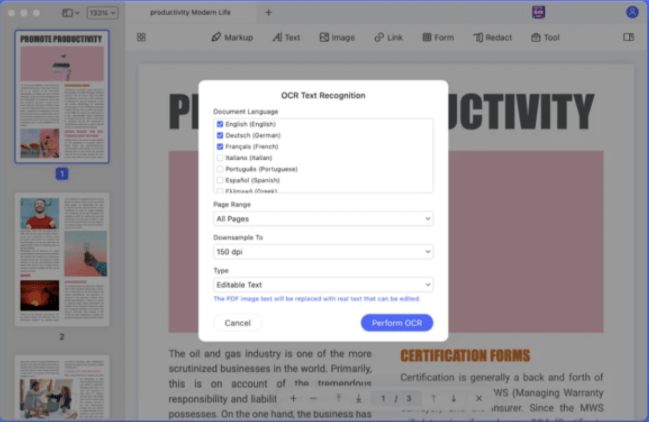
Wondershare has multiple useful utilities for Mac, this time you can use the PDFelement for converting files to and from PDFs. This is the best PDF to word converter for Mac as it is fast, accurate and comes with tons of more features.
It supports several file formats which makes it an all in one tool which can edit PDF, convert, add highlights, annotate and password to the file. Use this tool to perfect your PDF documents with different tools such as editing text and images.
Features –
- PDF Editing tools.
- Fast converting speed.
- Add password protection.
2. Adobe Acrobat DC Pro
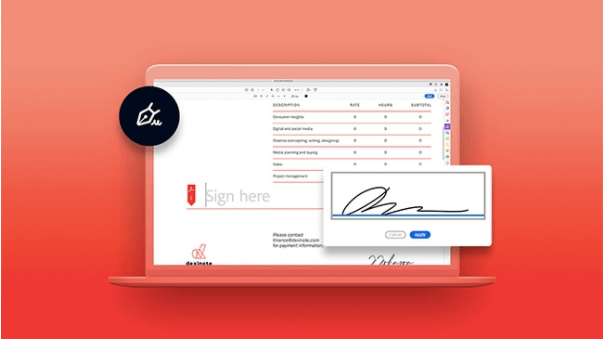
This is the pioneer in the software industry and one of the most sought after PDF to word converters for Mac. It is ranked second for it is priced high and therefore only good for the professional and businesses. But it delivers the best results for all the tasks related to PDFs.
One of them is to convert the PDFs to other file formats and you can locate the Convert to Word easily. Apart from that you can create, edit, reorder, combine, scan your PDF along with more functions.
Features –
- Accurate results.
- Multiple file formats are supported.
- Tons of functions.
3. Abbyy FineReader PDF
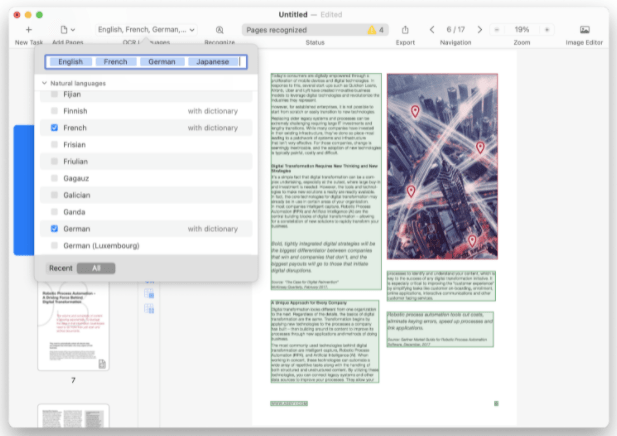
Abbyy FineReader PDF is the best PDF to word converter for Mac. It is one of the new age tools which will make your work look effortless. This is a great PDF reader as the name implies but it can also do a lot more than that. The robust application can easily export the PDFs to other formats including the Word files.
This can also help you scan the documents and create and edit them as per your requirements.
Features –
- Digitise your hard copies.
- Easily convert PDFs into other formats.
- Supports iPhone captured documents.
4. PDFpenPro

PDFpenPro is another of the Mac utilities which is developed by Nitro for different PDF solutions It can export your PDFs into several other file formats such as .docx, .xlsx, .pptx and PDF/A. It will let you view and create PDFs with the desired file formats. You can also document the table of contents for your PDF files and create fillable forms.
Features –
- Export in Word format offline.
- Combine PDF files.
- Cross platform support.
5. Foxit PDF Editor

Foxit PDF Editor for Mac is another of the tools which can be termed as the best PDF to Word converter for Mac. You can use it to transform your PDF documents into different Microsoft office file formats. Other than that you can use it to convert to XPS, HTML, image and PDF A/E/X formats.
Use it to edit the metadata and alter other information which is important when sharing documents.
Features –
- Dedicated Export tool for Word.
- Combine PDFs together.
- Add a digital signature.
6. Kofax Power PDF Standard

Kofax Power PDF is the best PDF to word converter for Mac as it works the conversion both ways. It exports PDF to and from Word, Excel and Powerpoint files. Other than that it can take care of other PDF editing tasks. Apply password protection and other file permissions for your PDF files to ensure their safety.
Features –
- Convert PDFs to and from Microsoft Office formats.
- Merge files together.
- Create PDF from Webpage or image.
7. PDF Reader – Document Expert

PDF Reader Document Expert is another of the PDF to Word converters for Mac. This can be found to be very helpful with the various features. It can view, convert, scan and add annotation, highlights to the PDFs. You can convert PDF to word in the .doc and .docx formats.
Features –
- Annotate and highlight while reviews.
- Merge and split PDFs.
- Works well with Document 365 subscription.
8. PDF Expert

PDF Expert is a PDF to word converter from Readdle is a well known application. It can be used as a full-fledged PDF editor which can help you add signatures, redact information on the PDFs. Use it to read, edit, fill forms, annotate, merge and convert the PDF files on your Mac.
Sharing of the PDFs is also made easy using this robust application with the system wide share support.
Features –
- PDF editing tools.
- Converting PDFs is easy.
- Manage or reorder pages.
9. Doxillion Document Converter

Doxillion Document Converter is a free PDF to word converter for Mac. This comes as a surprise to many as it essentially is document converting software. You can use it to convert the PDF files to different outputs and the fast speed will amaze you.
It is one of the file converters which maintains the high quality of the PDF at the output.
Features –
- Set the output formats.
- Merge PDFs quickly.
- Share on email directly.
10. PDF to Word Free

PDF to Word Free is also a free PDF to Word converter for Mac. It allows the users a simple to use interface which can easily convert the PDFs into word files. It allows you to convert the files in batches as well.
The multiple file conversion is the highlight of this tool which is dedicated to one type of conversion. Select the output file extension from .docx, .txt and .doc.
Features –
- Performs quick conversion.
- Convert multiple files at once.
- Completely free to use.
Top 10 PDF to Word Converter for Mac in a nutshell –
| Product Name | Best For | Platform | Price | Free Trial | File Size | Latest Version |
| PDFelement | Easy to use interface and multi-functional PDF editor | macOS 10.14 or later | $129.00 | Yes | 27.59 MB | 8.6.8 |
| Adobe Acrobat DC Pro | Popularity and result accuracy with multi platform support | macOS 10.15, 11, 12 | $179.00 | Yes | 568 MB | 2022.001.20169 |
| Abbyy FineReader PDF | Create, convert, add protection with the modern PDF editing application | macOS 10.15 or later | $69.00 | Yes | NA | 15 |
| PDFpenPro | Consists of all major PDF editing tools from merge to filling forms | macOS 10.14 or later | $129.95 | Yes | 271.5 MB | 13 |
| Foxit PDF Editor | Powerful PDF editor and converter | macOS 10.14 or later | $159.00 | Yes | 197.1 MB | 12 |
| Kofax Power PDF Standard | Converts PDF files from Word, Excel and PowerPoint | macOS 10.14 or later | $129.00 | Yes | NA | NA |
| PDF Reader – Document Expert | View, edit, combine, convert and more functions for PDF management | macOS 10.13 or later | $159.99 | Yes | 41.8 MB | 3.10.1 |
| PDF Expert | Uses advanced OCR tech and supports multiple formats | macOS 10.13 or later | $139.99 | No | 104.9 MB | 3.0.22 |
| Doxillion Document Converter | An efficient tool to easily convert the files in 3 step process | macOS 10.9 or later | $35.00 | Yes | 5 MB | 5.76 |
| PDF to Word Free | Freeware for simple file conversion | macOS 10.7 or later | $9.99 | Yes | 8.9 MB | 3.1 |
Frequently Asked Questions –
Q1. How do I convert PDF to Word on Mac for free?
Using any one of the free PDF to word on Mac you can convert the files without any cost. Tools like PDF to Word Free and Doxillion Document Converter are the best among them.
Q2. How do I convert a PDF to a Word document on a Mac?
To convert PDF to a Word document on Mac, you must take help from the tools mentioned above. As they will make sure the quality of the PDF is maintained while exporting the documents.
Q3. What is the best PDF converter for Mac?
Wondershare PDFelement is one of the best PDF to Word converters for Mac. It comprises all of the basic tools required for performing various tasks on your Mac.
Q4. What is the best program to convert PDF to Word?
PDFelement, Adobe Acrobat DC Pro and Abby FineReader are some of the best tools for Mac to convert PDFs to word formats.
Final Words On PDF To Word Converter for Mac
With this list we would assure you to find the best solution for your Mac. Starting from the pioneers like PDFelement and Adobe Acrobat DC Pro to the free PDF to Word Converters, various applications are available.
Pick the one which fulfils the requirements as to PDF to Word will be the committed tool for one type of conversion. Whereas, other tools are also offering multiple tools for editing, managing and sharing PDF on Mac.
Also Read

