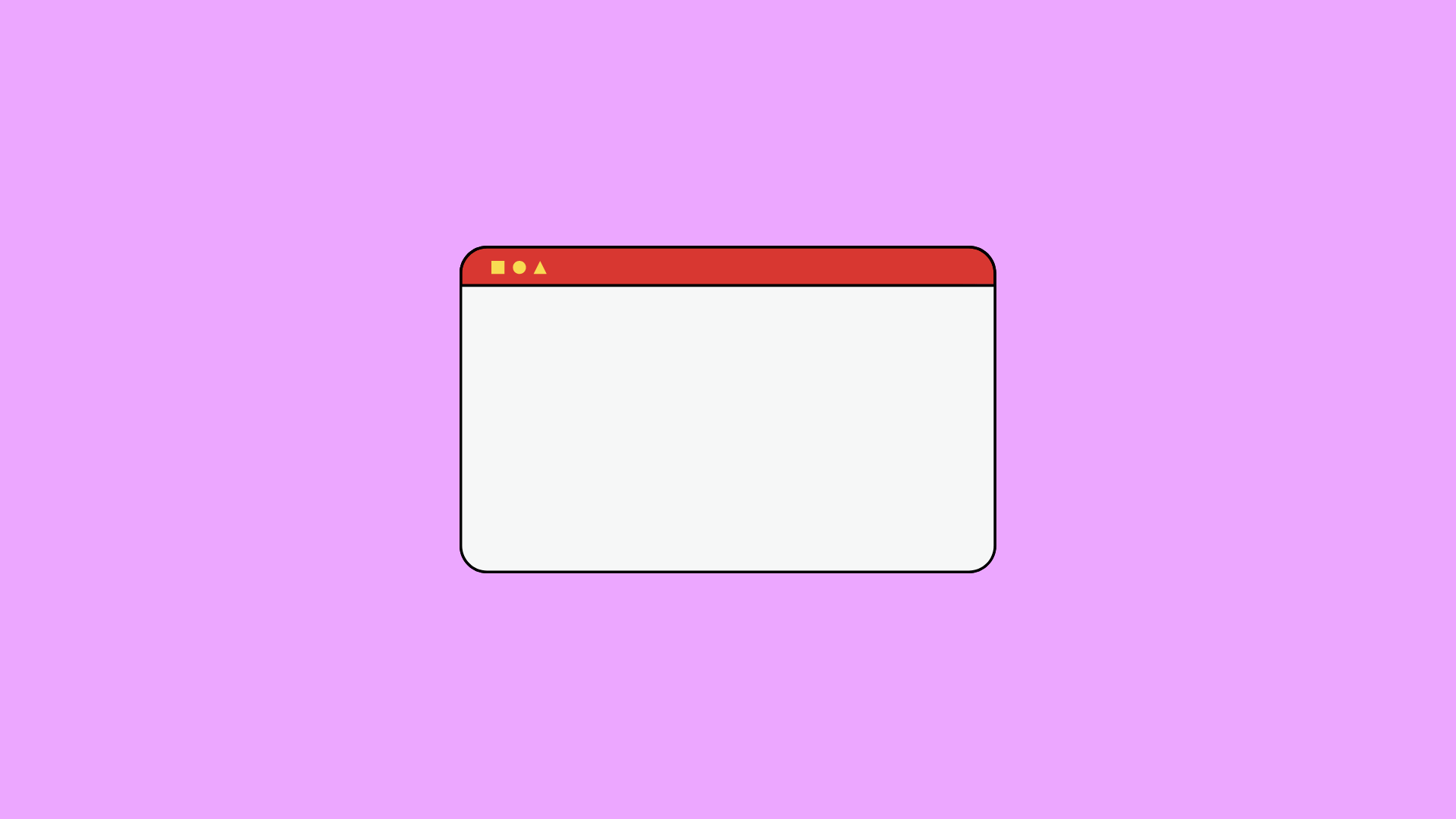Split-screen apps for Mac are software tools or applications designed to divide the computer screen into multiple sections, allowing users to view and work on multiple windows or applications simultaneously. These apps enable users to organize their workspace by splitting the screen into different sections, each displaying a different application or document.
This functionality enhances productivity by facilitating multitasking without the need to switch between windows, enabling users to work more efficiently and seamlessly across various tasks or projects at the same time.
If you use a Mac, there are several free split-screen apps for a mac that will help you organize your workspace. This article will go over the 7 best split screen apps for Mac.
Top 7 Best Split Screen Apps for Mac
1. Magnet

Magnet is by far the best split screen app for Mac that is packed with a ton of features. The best part is that the split screen feature is simply activated when you drag an application to any corner of the screen.
It is possible to have multiple windows aligned very neatly on the screen, and you can switch between apps seamlessly. If you need the best app for Apple Mac. Then you should go with this amazing split app.
Features:
- Activates by dragging
- Customizable keyboard shortcuts
- Supports fullscreen, halves, quarters & thirds
- Up to 6 external displays supported
- Smooth adaptation
2. Moom

Moom is one of the most popular and free split-screen apps for Mac which comes with minimal features. This app is available for a free trial. However, to get complete access, you need to buy it for $4.99, which is totally worth it.
The app is very helpful, especially if you have a Mac that lags, as it can close or keep the apps into a deep sleep while you are working on your project. Furthermore, you can resume the apps anytime without any restarts.
Features:
- Dims other background apps
- Adjust the opacity of other apps
- Change dimming color
- Shortcut bar for easy app access
3. BetterSnap Tool

BetterSnap Tool lets you easily customize your screen space with ease. This app comes with many modern features which are available in Microsoft Windows, like resizing and moving windows, double-click customization, and more.
The reason why this app is number 3 in the list of best split screen apps for Mac is due to its simplicity and availability. BetterSnap tool is available for a minimal cost and works efficiently in macOS Ventura. This is another best split app for your Apple Mac.
Features:
- Move and resize the window
- Customizable double-click feature
- Multiple monitor support
- Support for hidden docks
- Compatible with most applications
4. Spectacle

Spectacle is another best split screen app for Mac as it offers great customization options. However, we may not recommend this app in the future as this app is no longer maintained by the developers.
The best part about Spectacle is that it is available for free on GitHub, and you can use it for a lifetime period without paying any money.
Features:
- Move and Resize windows
- Available free of cost
- Multiple setup options
- Switch easily between apps
5. Window Focus

Window Focus is a productivity-boosting application designed to enhance focus and streamline multitasking on your computer. This tool enables users to prioritize active windows by dimming inactive ones, reducing distractions, and highlighting the task at hand.
Features:
- Supports most macOS versions
- Highlight or dim the background apps
- Customizable color and opacity
- Disk Aid feature
6. Divvy
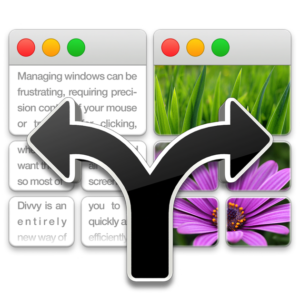
Divvy simplifies window management on Mac, offering customizable layouts for enhanced productivity. Its intuitive interface and easy-to-use controls streamline multitasking, enabling users to create personalized window arrangements effortlessly.
With features like hotkeys and grid-based resizing, Divvy optimizes workspace organization, making it a go-to tool for efficient workflow management. Whether for casual users or professionals, Divvy’s functionality and flexibility cater to diverse needs, revolutionizing how users interact with their desktops.
Features:
- Easily optimize screen apps
- Customizable grid view
- Add spaces around windows
- Create multiple custom shortcuts
7. Better Window Manager
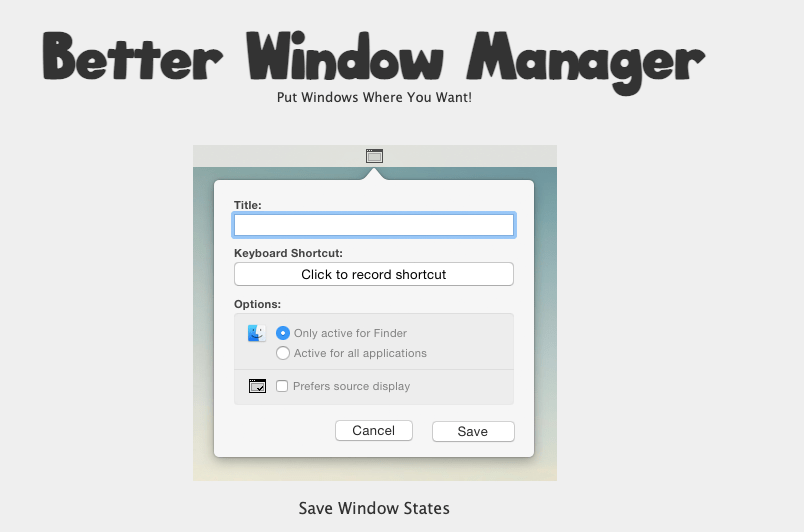
When it comes to customization options, Better Window Manager is one of the best split-screen apps for mac users. This app is loaded with features that let you precisely customize your application positions.
One of my personal favorite features of this app is its Save and Restore Window State feature, which lets you save the app position.
And when the next time you open the same application, you can choose to open it in a split screen with the same position. On top of that, it has a keyboard shortcut assign feature which lets you add as many shortcuts as possible. This is one of the best split apps for your Mac.
Features:
- Save / Restore Window States
- Assign keyboard shortcuts
- Free trial available
- Default window states included
Conclusion
In conclusion, the array of split-screen apps available for Mac users offers remarkable versatility in managing multiple tasks seamlessly. These apps empower users to boost productivity by facilitating effortless multitasking, allowing for efficient organization of windows and applications on the screen.
With intuitive interfaces and customizable features, they cater to diverse user preferences, ensuring a tailored experience for every individual. Whether for work, creativity, or leisure, these split-screen apps represent invaluable tools in maximizing Mac’s capabilities and streamlining workflow, making multitasking a breeze for users across various domains.
Also Read