It has become quite difficult to play .swf files on Mac ever since Adobe Flash Player was discontinued by Adobe. Considering no built-in media player supports playing swf files on Mac. But what is swf format? Well It stands for ShockWave Flash or Small Web Format, a file format extensively used for vector graphics, animations, video and sound content on the internet. Therefore, you need a dedicated SWF player for Mac, but if you are unable to find it, we are here to help.
To play swf file type on Mac you can install various media players which are versatile to support swf format along with other many file formats to solve the issue. Here we have curated the list for you, pick your swf file player for Mac, please go through the list and pick the one you like.
List of the Best Swf Player for Mac
1. VLC Media Player
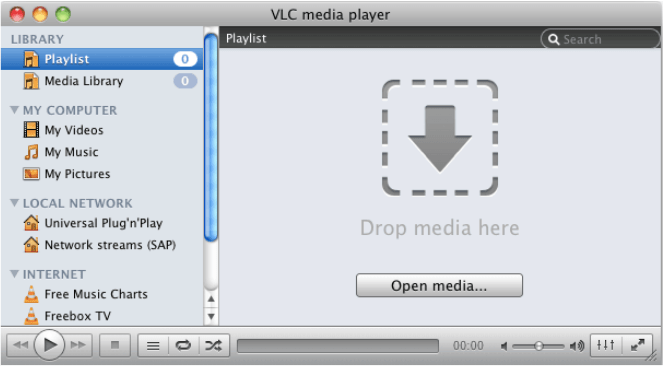
Top of our list of best swf players for Mac we have VLC Media Player. Basically, its essential free audio & video player for any device which supports all media formats and streaming protocols easily without installing plugins or codecs.
This powerful media player has been around for a long time now, and all due to its high reliability and extensive features. The list to play, stream, edit & trim media files across multiple platforms are some of the functions provided by VLC.
Features –
- Most Popular Free Media Player.
- Can play any video or audio formats.
- Extensive playback control options.
- Supports all platforms and devices.
2. 5K Player
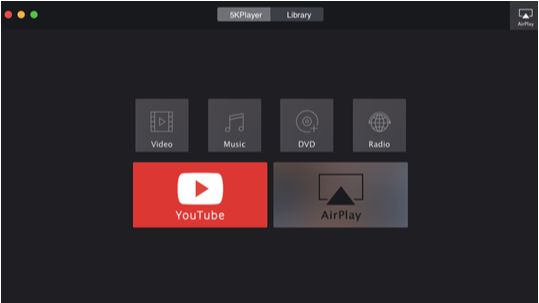
5K Player is another free media player which is also an excellent SWF player for Mac which evidently supports almost all media file formats and can play HD, 4K video easily. Considering it is free, with an easy interface and allowing you to download videos from multiple websites makes it a great choice for Mac.
You can play high quality videos from the internal library and play video from streaming services also. It also allows you to wirelessly stream via AirPlay and DLNA without any loss of quality.
Features –
- It’s a free media player for Mac.
- Can stream video wirelessly via AirPlay and DLNA.
- Supports video download from multiple websites.
- Play high definition videos hardware accelerated.
3. Elmedia Player

Elmedia Player is another free Swf Player for Mac which supports almost all video and audio file formats and plays HD, 4K, 8K videos in high resolutions. This reliable Swf player can be downloaded for free from the Mac App Store for added safety and support.
It supports hardware accelerated decoding to play high quality videos in HD, 4K and 8K formats.
Features –
- It is free to install from the Mac App Store.
- Supports all video and audio media formats.
- Extensive playback and audio controls.
- Easy, simple and sleep user interface.
4. IINA

IINA is among the best Swf player for Mac which can also play almost all video formats available in high quality resolution like 4K. It is an open source, free media player exclusively developed for Mac in swift language supporting all new macOS features like Touch Bar , Force Touch & Picture-in-Picture mode.
Features –
- Open Source and Free player.
- Highly customisable interface and playback options.
- Can play almost all video file formats.
- Various streaming websites are supported.
5. OmniPlayer

OmniPlayer is also a Free Swf Player for Mac which can play various video file formats in HD, 4K or 8K resolution easily. This lightweight media player utilises very little system resources to provide an easy, simple interface to navigate.
The player supports highly customizable playback control options along with an extensive feature list like casting protocols, Picture-in-Picture mode, auto subtitle encoding etc.
Features –
- Free Media player on Mac App Store.
- Comprehensive feature list and playback options.
- Super sleek and beautiful interface.
- Supports most video streaming services.
6. MPlayerX
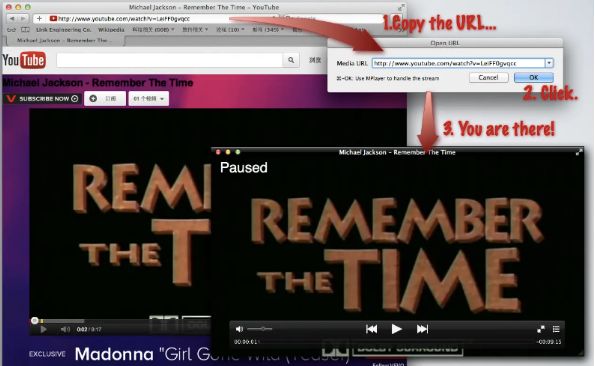
MPlayerX is a free swf player for Mac, supporting many video file formats without needing any plugins or the codec packages. This player supports Mac’s multi-touch pad gestures to control playback of videos like Pinch, tap or Swipe actions.
You can also use the Apple Remote feature to control video playback remotely.
Features –
- Absolutely Free media player.
- Can finger touch control playback.
- Apple remote is supported.
- Supports Auto subtitle encoding.
7. JustPlay

JustPlay is another Swf Player for Mac which can play any media file formats in high definition 4K and 8K resolution efficiently. This player has a lightweight installation file and also uses minimum system resources to play any format videos in high quality.
It offers extensive playback options to control media with customisable interface to match your needs.
Features –
- Easy, simple and sleep interface.
- Lightweight player to install.
- Extensive playback options.
- Can play any media formats.
8. Optimus Player

Optimus Player is another excellent Media Player exclusive for Mac which can play swf files on Mac using the FFmpeg software libraries. Its pleasing intuitive interface is easy to navigate and can play almost all media formats over 250 and 400 codecs. SInce it utilises Mac’s graphics technology, the video reproduced is supremely colour accurate.
Features –
- Can play any file format.
- Supports AirPlay 2 Audio.
- Provides absolute colour accuracy.
- Comprehensive feature list.
9. Macgo Mac Media Player
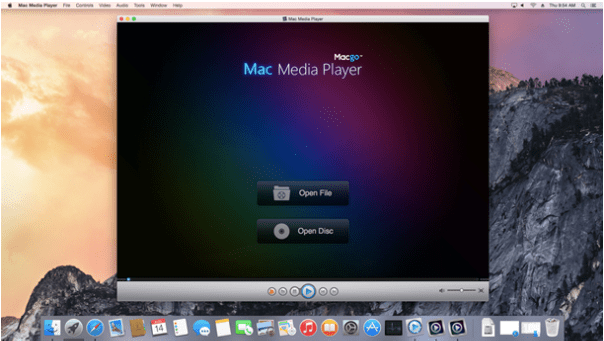
Macgo Mac Media Player is another best SWF player for Mac which supports any media file formats available and can play HD, 4K video resolutions.
This free media player for Mac supports both built-in subtitles and external subtitles like srt, ssa and sub formats. It is highly customizable and supports multi playback controls for great experience.
Features –
- Totally Free Mac Media Player.
- Supports all media file formats.
- Extensive playback control options.
- Supports external subtitles like SRT, SSA & SUB.
10. iSwiff
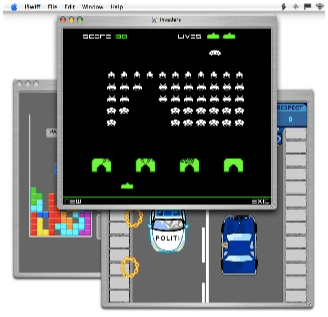
Last on the list of best SWF Player for Mac we have iSwiff, which is a basic and simple flash player for Mac which supports swf file format.
It’s simple and basic user interface is easy to navigate around, and can play animations, flash games and movies without needing a web browser for all types of flash file formats. It supports a full screen mode for playing movies, swf files etc.
Features –
- It’s absolutely free to use.
- Simple and easy interface.
- Supports all types of flash files.
- Full screen mode supported.
Frequently Asked Questions –
Q1. How do I play an SWF file on a Mac?
You can play SWF files on Mac using VLC media player, which is a free easy to use application supporting almost all media file formats with high customization options.
Q2. How do I play SWF files on Mac 2021?
Adobe stopped supporting Flash players from 2020 which was popularly used for playing SWF files. To play SWF file on Mac from 2021 using multiple third party media players like VLC Media Player.
Q3. Can QuickTime play SWF files?
No, the built-in Mac media player QuickTime does not support SWF files. Hence, playing SWF files on Mac without a supported third party application is not possible.
Q4, Can I play SWF files after 2020?
Yes, although Adobe and many popular web browsers have stopped supporting SWF file format, you can still play SWF files using third party media players like VLC, Elmedia, 5K Player, IINA etc.
Conclusion On Best SWF Player For Mac
In conclusion, the best SWF players for Mac offer versatile solutions for seamlessly playing and viewing SWF (Shockwave Flash) content on macOS systems. These applications cater to a variety of user needs, whether for entertainment, multimedia development, or business purposes. With user-friendly interfaces and robust SWF file support, they make it easy to enjoy flash animations, games, and applications.
Whether you’re a content creator, developer, or simply someone looking to view SWF files on your Mac, these players provide a valuable and efficient means to interact with SWF content. Selecting the right SWF player for your specific requirements can significantly enhance your SWF experience on macOS.
Also Read

