Optimizing your Wi-Fi network’s performance is a breeze with the best Wi-Fi analyzer apps tailored for Mac. These powerful tools offer in-depth insights into network strength, channel interference, and signal quality, empowering users to enhance their connectivity effortlessly.
With intuitive interfaces and real-time data visualization, these apps enable precise diagnostics, optimal channel selection, and troubleshooting for a seamless Wi-Fi experience. Dive into a curated selection of Wi-Fi analyzer apps that transform your Mac into a comprehensive tool for maximizing network efficiency and minimizing connectivity issues.
9 Best WiFi Analyzer for Mac
We have curated a list for you just in case you are wondering which is the best suited for you. You will get to learn about the features of these applications and then you can also visit the official web pages for them to download and try them on your Mac.
1. Netspot
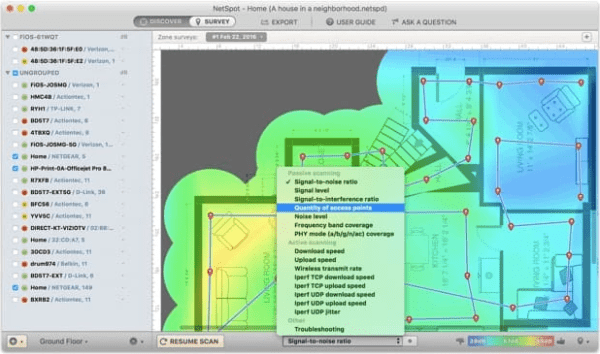
NetSpot is one of the best WiFi analyzers for Mac as it scans for the WiFi network which is strongest, determining from the network parameters. It collects data samples and you can walk around to mark the network on the heatmap and produce customised reports.
Shows you the details of the Access points for vendors, channel info, bands and encryption types. It supports 2.4 and 5GHz frequencies and also lets you compare different access points.
Features
- Troubleshooting the WiFi issues.
- Discover mode for easy access.
- Interactive heatmaps.
2. WiFi Scanner
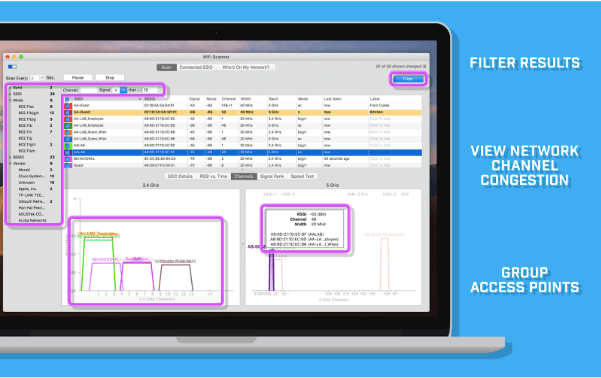
This is another WiFi analyzer which will be good for a Mac user looking for a fast connection for the Mac running on the older versions as well. Discover the 802.11 a/b/g/n/ac/ax access points and give them a custom name quickly to recognize easily.
It also displays detailed information on network parameters such as SSID, signal strength, Mac address, channel, bandwidth etc and you can filter WiFi networks using them.
Features
- Clean and simple interface.
- Use the Easy Join button to connect.
- Supports both 2.4GHz and 5GHz.
3. inSSIDer
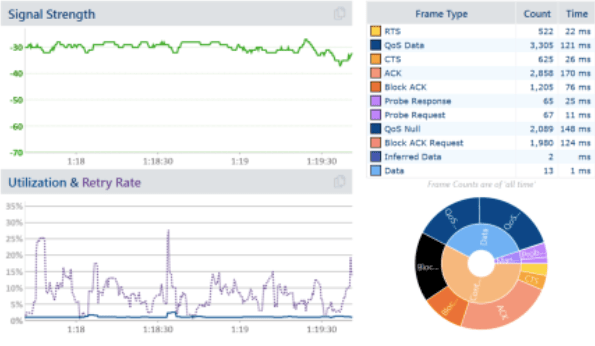
This WiFi tester for Mac can not only scan the WiFi networks around you, but also automatically connect to one. This Mac WiFi analyzer will find out the issues with your network after comparing it to other neighbouring networks. It reads all the information available on the access points and uses the stats to boost the network strength.
Features –
- Check the WiFi Environment.
- Improve the WiFi security and boost speed.
- Find the busy network with the spectrum.
4. WiFi Explorer
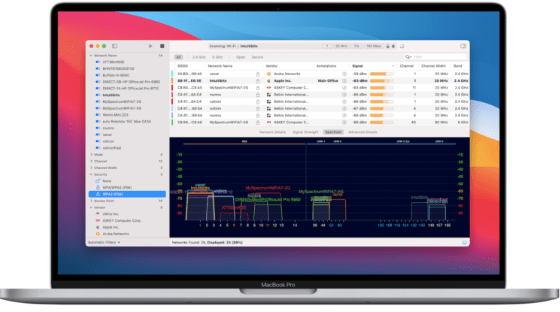
WiFi Explorer discovers, monitors and troubleshoots wireless networks using Mac inbuilt WiFi adapters. This WiFi scanner for Mac shows comprehensive details of the nearby WiFi networks. It includes SSID, BSSID, vendor, country code, channel, band, security config, rates, streams and much more. It can also resolve various WiFi related issues sophisticatedly.
Features –
- Provides remote scanning.
- Can export data as CSV file.
- Simple and intuitive user interface.
5. Solarwinds
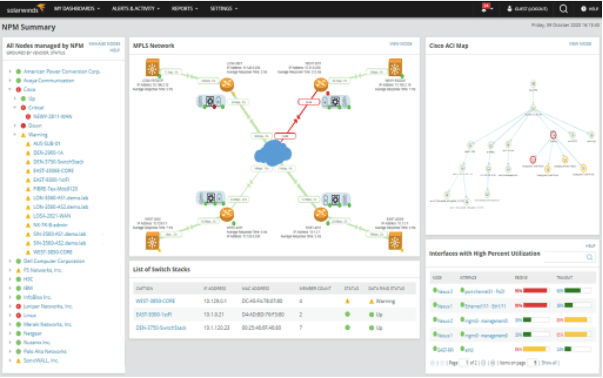
Solarwinds is another highly reliable and popular WiFi analyzer for Mac. Its important features include monitoring and managing wireless networks. WiFi troubleshooting, accessing crucial WiFi analysis factors, visualising network paths and creating WiFi heatmaps.
It also performs SNMP scanning & monitoring, Network diagnostic tool & performance testing, and other exclusive wireless network analysis.
Features –
- WiFi troubleshooting and WiFi heatmaps.
- Provides crucial WiFi analysis factors.
- HIghly customizable user interface.
6. AirRadar 7

AirRadar is another WiFi analyzer for Mac, for its ability to easily scan open wireless networks and tag as favourites or filter them out. It scans all available wireless networks on a map and automatically updates the locations for each better signal available.
WiFi networks, GPS integration, Automatic join, smart alerts, keychain integration and advanced detailed information is provided.
Features –
- GPS integrated to identify access points.
- Auto-Join to the best available network.
- Comprehensive details of everything.
7. PRTG Professional WiFi Analyzer
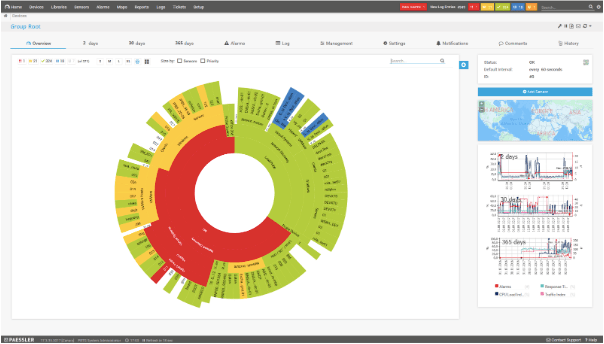
Last on the list we have a complete package in the shape of PRTG professional WiFi analyzer for Mac, it analyses and monitors each aspect of wireless network. It displays an overview of device status, load, traffic, speed, WiFi usage and signal strength of each connected device.
Features –
- Freeware available.
- SNMP to monitor security issues.
- Covers WiFi parameters.
8. Homedale
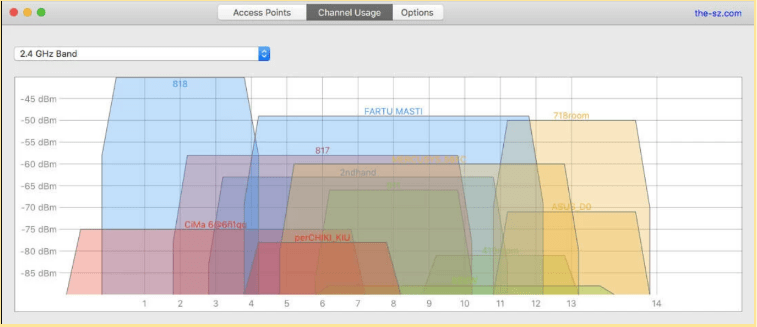
Homedale stands as a versatile and user-friendly Wi-Fi monitoring tool designed for Mac users, offering real-time insights into nearby wireless networks. With its intuitive interface and robust features, Homedale provides detailed information on signal strength, channel utilization, and network security, aiding in optimizing and securing your Wi-Fi connections.
This software facilitates effortless monitoring, analysis, and troubleshooting of Wi-Fi networks, empowering users to make informed decisions for improved connectivity.
Features
- Absolutely Free WiFi analyser.
- Comprehensive detailed information shown.
- Simple and easy navigation interface.
9. WiFi Signal
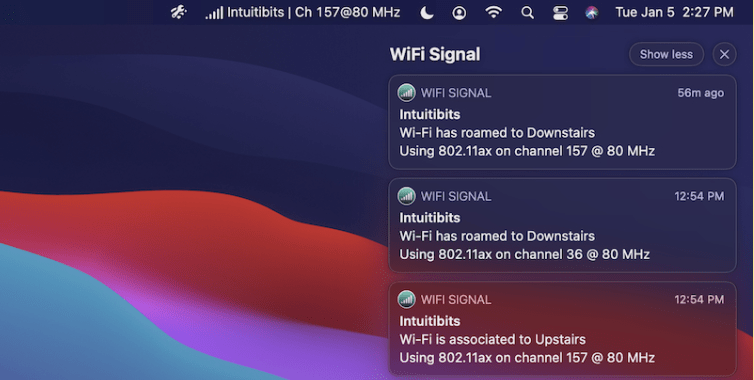
Finally on this list we have WiFi Signal application from Intuitibits which is the most reliable WiFi analyser for Mac with its extensive features list to aid in scanning, monitoring and troubleshooting. Its simple and straightforward user interface is a breeze to navigate along with a highly customisable status display according to your preferences.
Features
- Highly customisable status display.
- Efficient monitoring and troubleshooting features.
- Easy, simple and straightforward user interface.
10. Wifiner – WiFi Analyzer
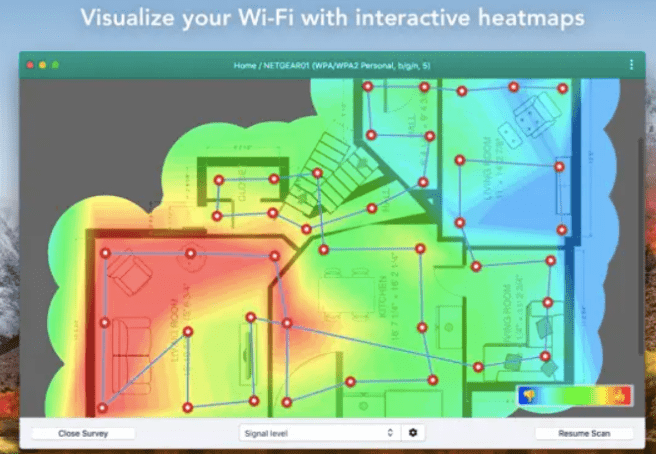
Wifiner is another excellent WiFi Analyzer for Mac which helps you analyse and troubleshoot your WiFi connection easily with highly intuitive colour coded heat map visualisations. It provides highly detailed information regarding Wifi connection to analyse and fix any issues such as signal strength level, noise level, single to noise ratio and many more.
Features
- Colour-coded visualisations of WiFi heatmaps.
- Easy to use and interactive user interface.
- Comprehensive Wifi Network solution.
Comparison Table of Top 9 WiFi Analyzer for Mac
| Product Name | Best For | Platform | Price | Free Trial | File Size | Latest Version |
| Netspot | Intuitive and interactive interface for WiFi scanning with analyser. | macOS 10.12 or later | $19 | Yes | 13.5 MB | 1.2 |
| WiFi Scanner | Simple and easy interface to navigate with good customization. | macOS 10.9 or later | $94.99 | Yes | 13.7 MB | 3.0.2 |
| inSSIDer | Fast and efficient WiFi analyser for Mac with great features | macOS 10.14 and macOS 10.15 | $0 | Yes | 19.7 MB | 5.5.0 |
| WiFi Explorer | Good WiFi scanner and troubleshooter with enhanced features to monitor. | macOS 10.13 or later | $19.99 | Yes | 8.8 MB | 3.3.6 |
| Solarwinds | Most reliable WiFi Scanner and monitoring utility with easy troubleshooting options. | macOS 10.15 or later | $1638 | Yes | 313 MB | 2020.2.6 |
| AirRadar 7 | Auto scan available WiFi networks based on GPS to identity access points easily. | macOS 10.14 or later | $15.95 | Yes | 35.6 MB | 7.0.1 |
| PRTG Professional WiFi Analyzer | Good Freeware WiFi analyser for Mac with beautiful user interface. | macOS 10.13 or later | $1799 | Yes | 341 MB | v15 |
| Homedale | Free WiFi scanner and monitor utility showing detailed information. | macOS 10.15 or later | $0 | Yes | 3.6 MB | 1.16 |
| WiFi Signal | Simple, easy user interface along with popover window access from menubar. | macOS 10.13 or later | $4.99 | Yes | 2.9 MB | 4.4.5 |
| Wifiner | Colour coded visual heatmap to analyse and troubleshoot Wifi network | macOS 10.10 or later | $29.99 | Yes | 9.4 MB | 1.3.191 |
Frequently asked questions
Q1. Does Apple have a WiFi analyzer?
Yes, Apple has a WiFi analyzer on its built-in tools which is Wireless Diagnostics. It can be used to analyse the network if you are having trouble with your internet connection. But this is very basic and therefore the need to get a third party application comes in.
Q2. How do you analyse Wi-Fi on a Mac?
To analyse the WiFi on a Mac, a user has to open up the Networks and search for the available WiFi networks. If WiFi is not shown in the list, a macOS WiFi analyzer application can be used, which makes the task easier.
Q3. Is WiFi analyzer free?
Some of the applications for Mac are available for free and you can also find a free WiFi analyzer for Mac. PRTG Professional WiFi Analyzer is one of the free of cost applications which can be used on the Mac to scan the WiFi networks for 30 days.
Q4. What is the best WiFi analyzer app?
NetSpot is the best WiFi Analyzer application according to us as it provides you with the most features and can be easily installed quickly. It is fast and gives results in a few moments which is a must have requirement for all Mac users.
Conclusion On WiFi Analyzer For Mac
WiFi analyzers for Mac are essential tools for optimizing and monitoring your wireless network’s performance. They provide valuable insights into signal strength, channel interference, and network health, helping users identify and resolve connectivity issues.
These applications empower Mac users to make informed decisions about their network setup, ultimately leading to faster, more stable, and secure Wi-Fi connections. Whether you’re a casual user or a networking enthusiast, the best WiFi analyzer for Mac can significantly enhance your Wi-Fi experience, ensuring a seamless and efficient online experience.

