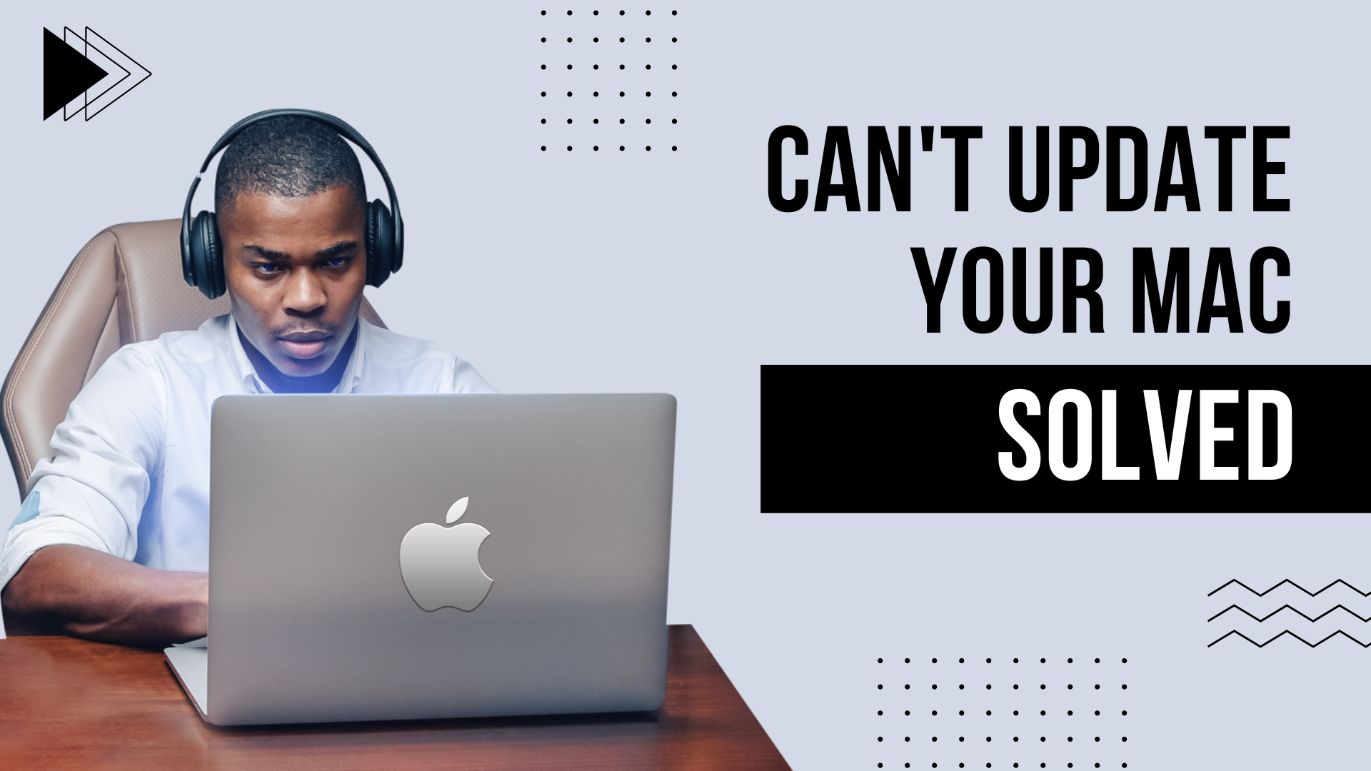If you’re using an Apple Mac, and decide to upgrade it to the latest version of macOS, then you will have to update your operating system manually. The process is fairly similar across different models of Apple computers, so there are no problems in doing so. In fact, you should be able to update without any issues but if you can’t update your Mac then go through the article to sort out the exact reason.
10 Ways To Resolve Can’t Update Your Mac Issue
You may face a situation where you can’t update your Mac. This can be hectic and you should be sorting out such issues with no delay. Here are ten reasons which can obstruct the update process on your Mac. The reasons are listed as follows:
1. Restart Your Mac

Your computer might have encountered an issue with your updates system that’s affecting some of your systems. You might be looking to resolve this but in the meantime, you might need to restart your system.
2. Insufficient Space issue
macOS updates require a hard drive space to download new updates. However, your system might have lots of updates to install on a very large hard drive, especially if you have a lot of software installed.
With a little practice, you can save time by taking care of the updates before installing new software so that your computer has space for more files in the future.
The latest macOS version, available via App Store, requires quite a lot of space. If you have insufficient space on your hard drive, try uninstalling the unnecessary software.
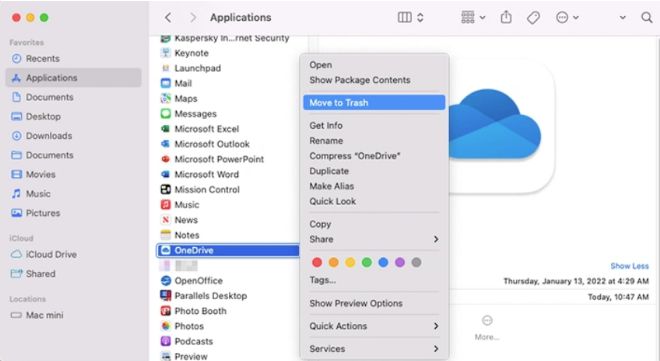
macOS updates are cumulative, which means you must download all of them when you want to update.
3. Unstable Internet Connection
Continuous failure to macOS updates may be because of your internet connection. This can be a result of poor signal, congestion, or a problem with the modem.
4. Lack of Apple’s Server Capacity
Mac isn’t updating because Apple doesn’t have enough server capacity to help you at the moment, please be patient and try again later. Your Mac may not be updated automatically because Apple isn’t able to connect to the server where your update is waiting.
There can be a situation where Apple is going to have more traffic because many of its customers are upgrading their devices. Unfortunately, there’s not enough server capacity available to allow everyone to update at once.
5. The latest macOS is Unsupported on your Mac
If you can’t update your Mac, then there might be a chance that your mac does not support the latest macOS.
1. If you see a message on the Mac screen stating that an update is not available for your device, or if the device says “not for use” when you try to open an application that requires macOS High Sierra.
2. If you’re running a version of macOS older than 10.14 Mojave and can’t update to macOS 10.14 Mojave, you may be able to fix the problem by updating your Mac to the latest software version available.
3. If you want to install the latest version of macOS on your Mac, but can’t because your Mac doesn’t support it, you should check whether it does support it.
6. Problematic Software Update App
In some cases, the software update application built into macOS has issues. Apple’s system for managing updates integrates into the Mac App Store. Therefore, failing to update may mean that your apple store is not working.
In this case, it is important to contact support as soon as possible so that they can check the problem and provide assistance with resolving any issues.
Apple’s update system is integrated into the Mac App store. If it isn’t working, you may get an error message that suggests that Apple has disabled your account. If you are having difficulties with your Mac, or the update system is not working properly, you may need to reinstall the operating system.
7. Interferences Between System Settings or Third-party applications
A lot of times your updates may be failing to complete because of interference from system settings or third-party applications. This can occur if your device is connected to an unsecured network (such as on an airplane or in a tunnel) and you’re using a VPN service.
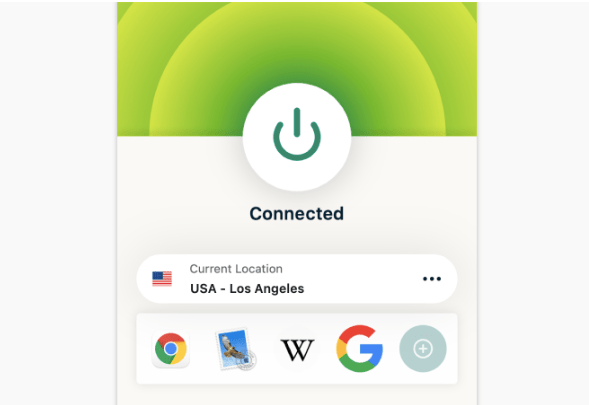
If you experience problems with updates today, disable your VPN before trying again. It’s important to remember that these changes are not permanent, and they can be disabled quickly.
8. The Problem With the Disk
The next reason might be the disk that is facing issues while downloading and installing the updates. Some issues that can cause problems with your computer include viruses and malware, registry issues, file permissions, and permissions-related errors.
9. Unable to detect the failed message properly
Updates are often an overlooked step in user experience improvement. It’s common for users to underestimate installation times, so leave the updates to run overnight and see if they finish by morning. If they don’t, that may be the reason they have failed.
Conclusion
In conclusion, encountering difficulties in updating a Mac may stem from various reasons outlined in this guide. From insufficient storage to incompatible software, addressing these issues ensures a smooth and successful update process.
Embracing the troubleshooting steps and solutions provided equips users with the knowledge to overcome potential obstacles and keep their Mac systems up to date. By understanding the underlying causes, users can navigate and resolve the ten common issues hindering Mac updates, ensuring optimal performance and security on their devices.
Also Read