Looking for free programs like Snagit landed you here, isn’t it. Snagit is a great application for Mac which can be used to capture screens, take screenshots and create videos with different editing tools. But, if you are looking for alternatives to Snagit for some reason, we have got your back.
Whether it’s robust annotation tools, cloud integration, or unique capture capabilities, these alternatives aim to provide users with a tailored experience.
As Snagit might be costly to some or lack a few features for screen capturing tools for Mac. This article helps you find software like Snagit in this curated list. One can also find a free alternative to Snagit or look for a specific feature for your Mac.
10 Best Free Snagit Alternative for Mac
1. OBS Studio
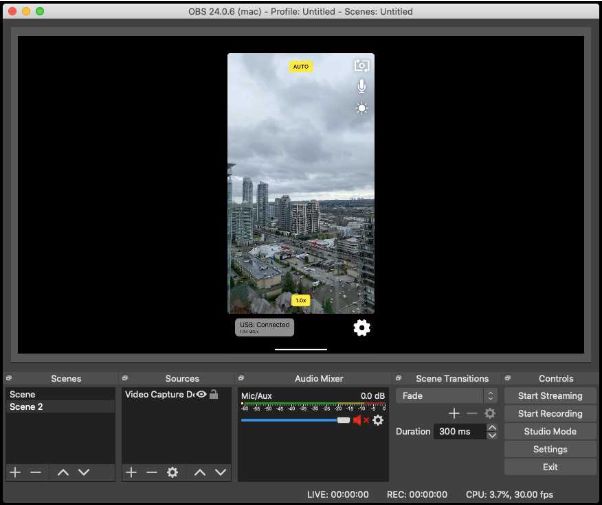 OBS Studio is an open source and free screen recorder software for Mac which is an excellent free Snagit alternative. It comes with a variety of options such as broadcasting, live streaming and screen recording on Mac. You can also live stream using this application to your favourite streaming websites, also can record real-time audio or video. It is a highly customizable application for your preference of appearance and interface.
OBS Studio is an open source and free screen recorder software for Mac which is an excellent free Snagit alternative. It comes with a variety of options such as broadcasting, live streaming and screen recording on Mac. You can also live stream using this application to your favourite streaming websites, also can record real-time audio or video. It is a highly customizable application for your preference of appearance and interface.
Features –
- Free and open source software to use.
- Supports live streaming.
- Customizable modular ‘Dock’ UI.
2. EaseUS RecExperts

EaseUS RecExperts for Mac is among the best Snagit alternatives for Mac with its easy-to-use interface and comprehensive recording and editing tools. It supports all Apple devices including Mac, iPhone and iPad both macOS or iOS.
You can easily screen capture a specific region or an entire screen of the Mac, also capture webcam and record audio.
Features –
- All Apple devices supported.
- Recording schedule provided.
- Excellent video editing tools.
3. Camtasia

Although Camtasia is also from TechSmith which is also a vendor for Snagit, due to its extensive feature list and higher quality screen captures, It is considered the best Snagit Alternative for Mac. You can screen capture a specific section or an entire screen of your Mac in high quality along with webcam and audio to edit the same to produce a professional level content to share.
Camtasia provides an overwhelming list of features to transform your simple screen capture into powerful visual information.
Features –
- Best All-in-One Screen capture solution.
- Cross-platform support.
- Built-in and custom templates supported.
4. Screenflow

Screenflow stands out as a powerful and user-friendly solution. This software seamlessly combines screen capturing, editing, and sharing capabilities, making it a go-to choice for content creators, educators, and professionals.
Whether you’re creating tutorials, product demos, or engaging video content, Screenflow offers a comprehensive suite of tools to bring your ideas to life. This is one of the tools like Snagit which can capture simultaneous screen, camera and mic recording.
Features –
- Powerful editing tools.
- Can record multiple devices at same time.
- HIgh quality screen recording.
5. Monosnap
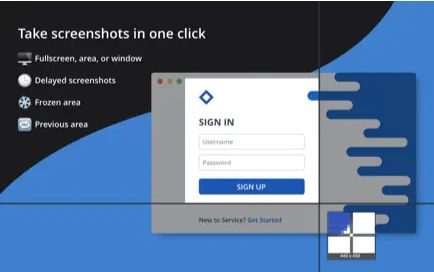
Monosnap is also a free alternative to Snagit for Mac which supports screen capture, video recording and editing them with annotations and creating GIFs. It helps you immensely with visual explanations and sharing across multiple platforms. Most cloud storages are supported with this app so you can upload and share directly to access from various devices.
Features –
- Free for personal use.
- Highly customizable interface.
- Most cloud storage is supported.
6. Greenshot

Greenshot is a free program like Snagit which is light-wegiht and can take screenshots quickly of specific regions, window or fullscreen. You can easily annotate, highlight or blur segments of the screenshots easily and export the same in many ways like save to file, copy to clipboard or attach to email etc.
Features –
- Light-weight application.
- Easy and simple interface to navigate.
- Multi-platform supported.
7. Lightshot

Lightshot is one of the fastest screen capture software which is a good free alternative of Snagit for Mac. You can capture any specific region of your Mac screen or the entire screen of the desktop using this program. It allows you to edit the screenshot super fast by adding lines, arrows and text annotations according to your preferences.
Features –
- Free Screenshot software.
- Cross-platform support.
- Quick and easy interface.
8. TinyTake
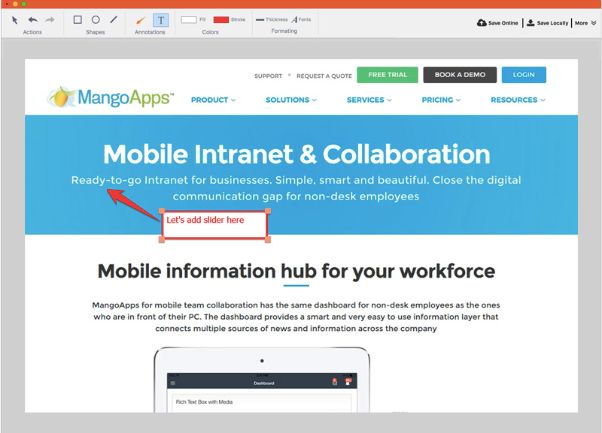
TinyTake is another free Snagit alternative for Mac, where you can Screen capture, record videos and Share it across for free. This application provides multiple options to capture a specific region or an entire desktop or window, can record a video from source or webcam and also audio recording. It is feature rich and simple to use with easy navigation around for quick screen capture.
Features –
- It’s absolutely free to use.
- Simple, Quick and easy interface.
- Supports online web gallery.
9. Debut Video Capture and Screen Recorder Software

Last on the list of Snagit alternatives for Mac we have Debut Video Capture and Screen Recorder Software from NCH Software. With this software you can easily record and capture video from your webcam, recording device or your desktop screen.
It provides a plethora of features to create professional video for work or personal use, supports all file formats to save, can add annotation and timestamps to the screen capture.
Features –
- Simple and easy user interface.
- Comprehensive screen capture features.
- Free to use for non-commercial purposes.
10. VideoSolo Screen Recorder

VideoSolo Screen Recorder is another excellent Snagit alternative for Mac which provides multiple features to Screen capture and Record. Its extremely easy and simple user interface is smooth to navigate around for better user experience. You can record the screen without any lag or watermark align with your voice, system audio and webcam is high quality. The app is perfect for webinars, online calls and capture streaming videos along with powerful game recorder.
Features –
- Simple, easy and smooth interface to navigate.
- Preview and edit Clip before saving.
- Auto Schedule recording available.
Top 10 Snagit Alternatives for Mac
| Product Name | Best For | Platform | Price | Free Trial | File Size | Latest Version |
| OBS Studio | Free, open source screen recorder which can help live streaming, broadcasting. | macOS 10.13 or later | $0 | Yes | 145 MB | 27.2.4 |
| EaseUS RecExperts | Easy to use Screen recorder supporting all app devices. | macOS 10.13 or later | $19.95 | Yes | 57.6 MB | 2.8.8 |
| Camtasia | Capture screen in high quality with extensive features. | macOS 10.12 or later | $299.99 | Yes | 420 MB | 2022.1.0 |
| Screenflow | Professional level screen capture and recording app with powerful editing tools. | macOS 10.15 or later | $169 | Yes | 84.7 MB | 10.0.6 |
| Monosnap | Free, easy to use screen capture and recording app with great editing options. | macOS 10.14 or later | $4.49 | Yes | 25.3 MB | 5.1.7 |
| Greenshot | Light weight , free screen capture and recording app supporting cross platforms. | macOS 10.12 or later | $1.99 | Yes | 17.3 MB | 1.2.19 |
| Lightshot | Free and fast screen capture software with quick editing features. | macOS 10.7 or later | $0 | Yes | 723.5 KB | 2.22 |
| TinyTake | Simple , easy and free screen recorder with decent features. | macOS 10.13 or later | $29.95 | Yes | 18.9 MB | 3.4.2 |
| Debut Video Capture and Screen Recorder Software | Easy and simple interface and free for non-commercial purposes with great features. | macOS 10.9 or later | $49.99 | Yes | 8.6 MB | 8.48 |
| VideoSolo Screen Recorder | Free, Simple and easy screen recorder with a huge list of features. | macOS 10.7 or later | $29.95 | Yes | 27.1 MB | 2.0.28 |
Frequently Asked Questions –
Q1. Is there an app similar to Snagit?
There are many tools like Snagit which have similar functionality. Go through the list in the blog to find out the best alternatives to Snagit for Mac to make your choice for your needs.
Q2. Which is better: Snagit or Snipping tool?
Snagit is much more superior compared to Snipping tool with respect to the amount of features it provides. You can make a high quality screen capture or video recording in Snagit compared to Snipping tool for Mac.
Q3. Who is the Snagit competition?
The best competition to Snagit we consider is OBS Studio for its ability to deliver high quality screen capture and recording for absolutely free of cost.
Q4. What is the best free screen capture tool?
Of all the free screen capture tools from the above list we consider OBS to be the best for its value proposition and feature list to screen capture and editing options.
Conclusion On Snagit Alternative
There is no doubt that Snagit is an excellent screen capture and recording application for Mac with its extensive feature list and superb editing tools. But it gets little pricey for each update and when there is many free screen capture and recording softwares available, you should consider them for your basic screen capture needs.
We have curated a few of the best free Snagit alternatives for Mac above, go through the list and select the best suits your needs.
Also Read

