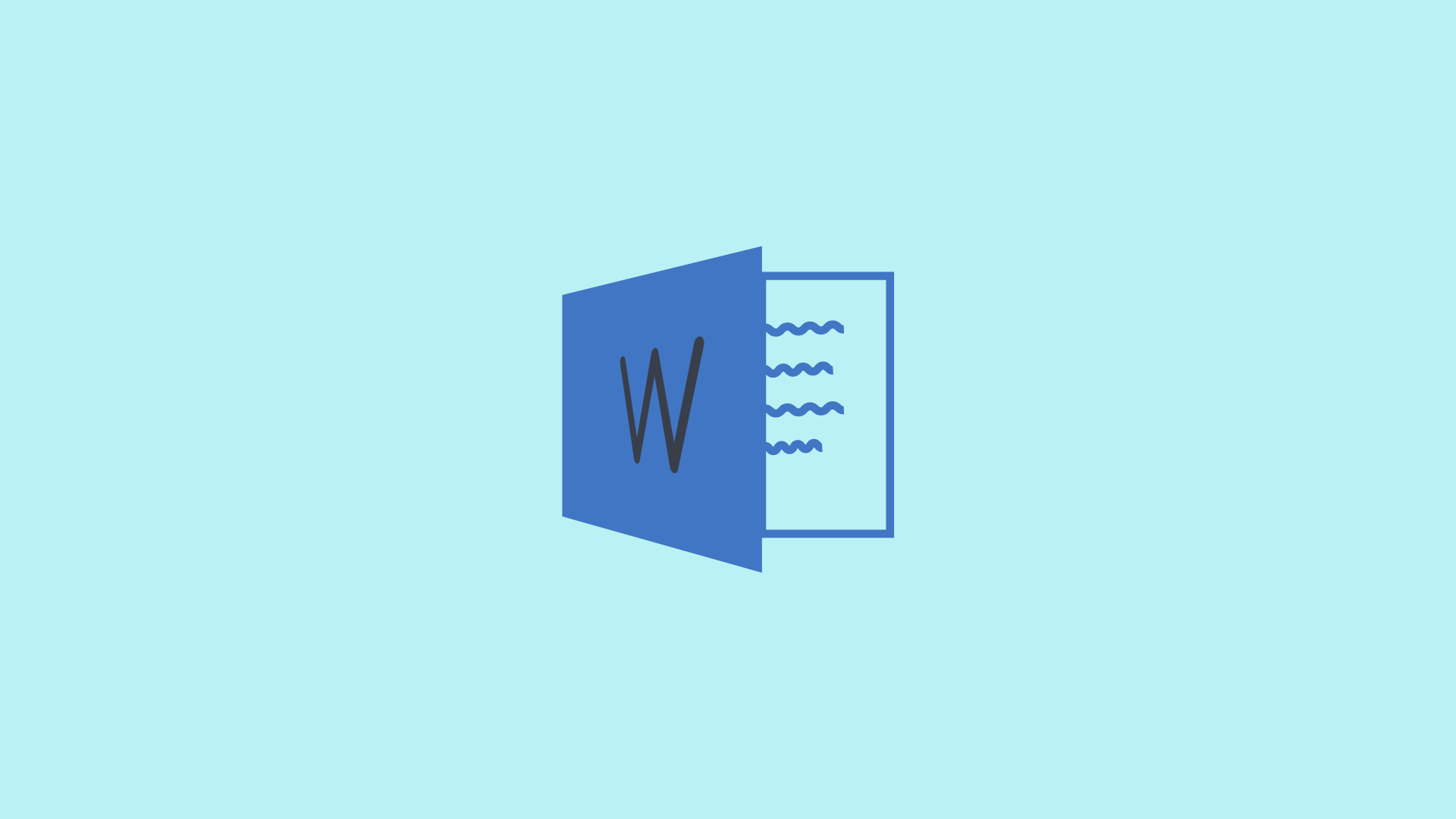Exploring alternatives to Microsoft Word for Mac opens the door to a diverse range of word processing software, each offering unique features and capabilities. Whether seeking cost-effective options or applications with specialized functionalities, these alternatives cater to various user preferences.
From collaborative editing to seamless compatibility with different file formats, these alternatives redefine the document creation experience on Mac. This introduction provides insights into the top Microsoft Word alternatives, empowering users to choose the best-suited software for their specific writing and editing needs.
However, if you want to own the ultimate word processor while not spending your money, it is recommended that you use one of our 9 best Microsoft word alternatives for mac.
9 Microsoft Word Alternatives For Mac
1. Pages
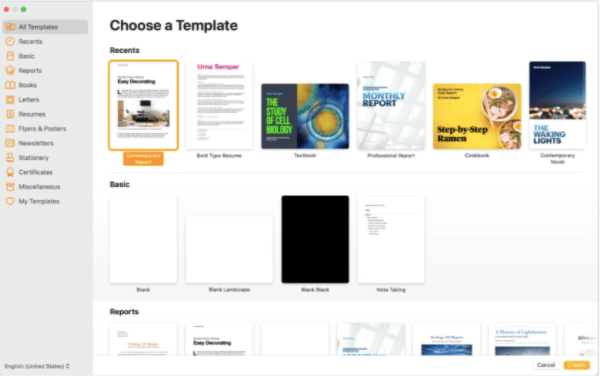
Pages let you create and edit your digital documents on macOS. It’s great for doing anything from writing to simple graphic design projects to corporate reports, newsletters, presentations, and more.
Furthermore, you can access any data files directly in Pages, whether they are stored on your computer or the Internet, as it comes with iCloud support. The best part is that you can also access your documents on other Mac devices. In short, this is the best Microsoft word alternative for mac on our list.
Features:
- Real-time editing
- 90+ Templates
- 700 Editable shapes
- Advanced tools for document editing
- iCloud Sync
2. iA Writer

iA Writer is a free Microsoft word alternative for mac as well as for Windows that can be used as a replacement for Microsoft Word. It provides a WYSIWYG interface on the main window, meaning your text will always look how you want it to look when published.
iA Writer uses MS Word’s charm and powers but with a completely different user experience, as opposed to Word for Mac which has been previously used by Microsoft for its word processing software. This is another popular word alternative you can use on Mac.
Features:
- Easy document editing
- It comes with a large template library
- Preview feature
- Export, Print, and Share
- Create your own keyboard shortcuts
3. Google Docs

Google Docs is Google’s cloud-based office suite that lets you work faster and more efficiently. It includes tools for creating, editing, sharing, and collaborating on documents across your team. And if you’re more of a web-based person, Docs is also available on Google Apps for Work, Enterprise, and Education plans.
Overall, Google Docs is one of the best Microsoft Word Alternatives for Mac as well as for other devices that requires document editing.
Features:
- Access on different devices
- Add tables and building blocks to your documents
- Publish your documents as a webpage
- Combines with Google Meet, Sheets, and Slides for effective use
- Easy switches between pages or pageless format
4. Ulysses

Ulysses is a Mac writing app from Markdown-based software developer Tapbots. It’s available for Apple’s macOS platform and Windows operating system, but it has its own set of features and advanced tools that make it stand out among other document editors.
For instance, you can use it to write articles, edit documents, or even create a blog. It also has text editing features and can substitute existing functions of OpenOffice or LibreOffice Writer. It has so many features.
Features:
- Compatible with Mac, iPad, and iPhone
- Pleasant and Focused writing experience
- Combined with advanced tools
- Built-In Proofreader
- Editing Assistant
5. OpenOffice Write
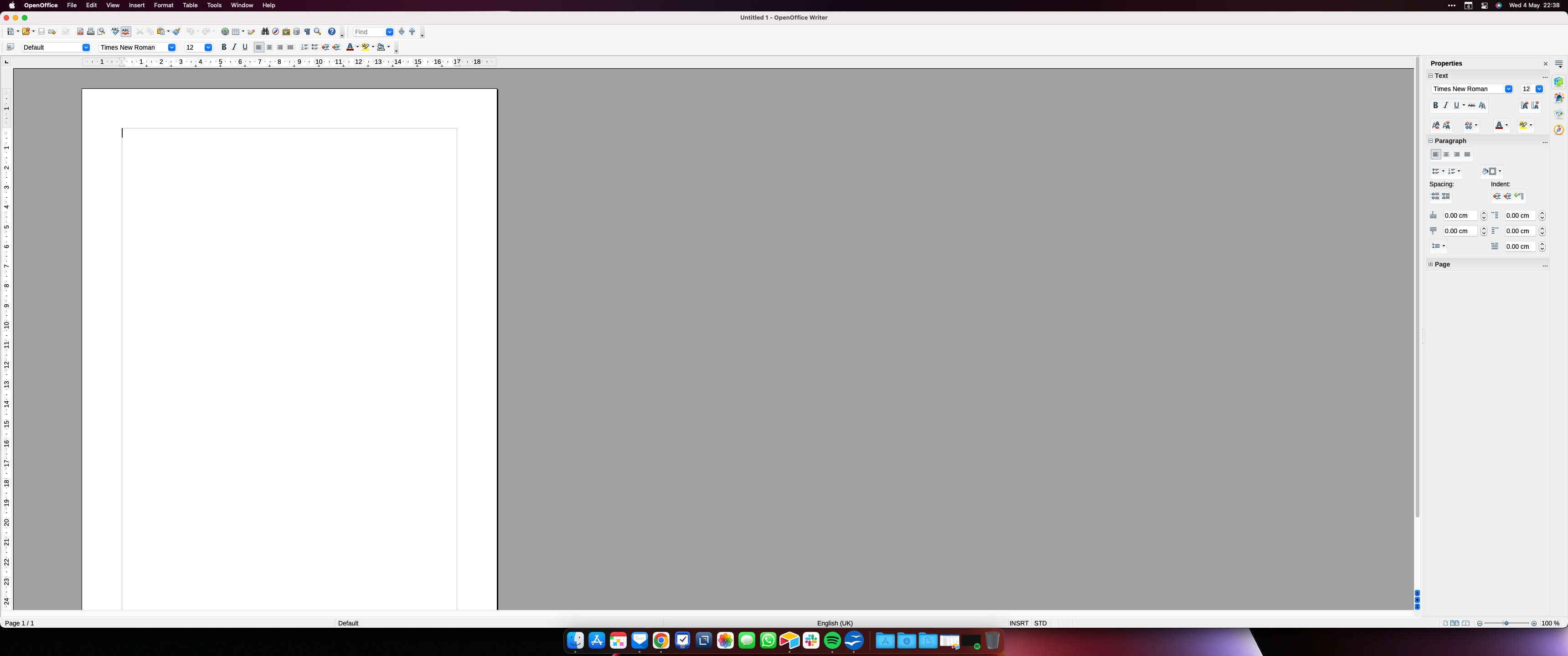
Open Office Write is a simple and easy-to-use free Microsoft word alternative for mac. It has many great features, such as an integrated spell checker, a fully customizable interface, spell checking in every draft, and an advanced search function. Word also supports web linking and formatting to help you create professional content.
Features:
- Supports most macOS versions
- Create, edit and view any Microsoft Word document
- Make large documents, reports, and books
- Completely open-source
6. WPS Office Writer
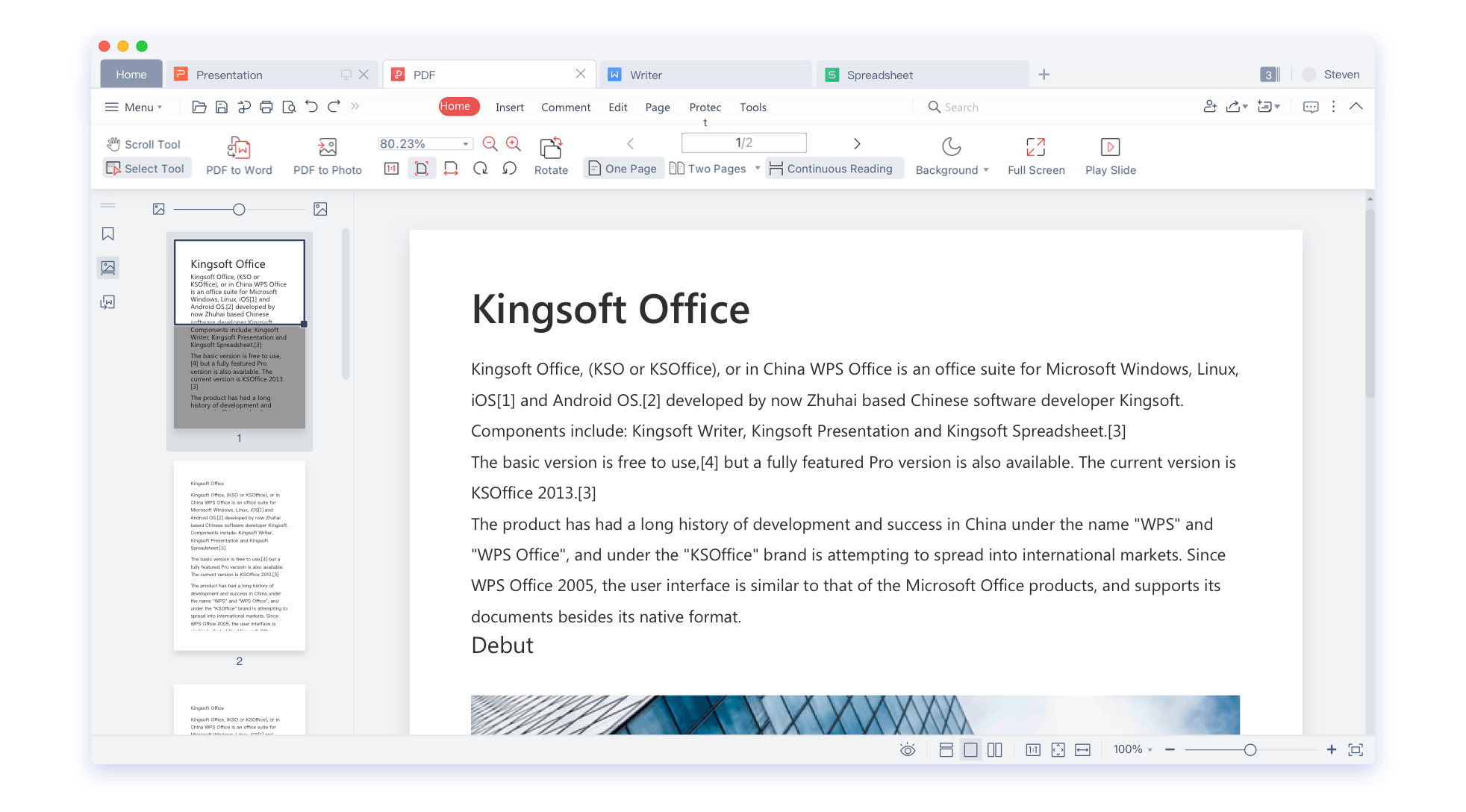
WPS Office Writer is one of the best Microsoft Word Alternatives For Mac that is inexpensive, easy to use, and powerful. Furthermore, it optimizes your writing experience on both Macbooks and iPhones.
You can easily create professional-looking documents in minutes with WPS Office Writer’s excellent features like advanced text editing and formatting, spell checker, auto-text replacement, and more.
Features:
- Integrated word processing
- Create a spreadsheet, presentation, and PDF
- Cloud sync feature
- Task-focused UI/UX design
- Easy multitasking support
7. LibreOffice
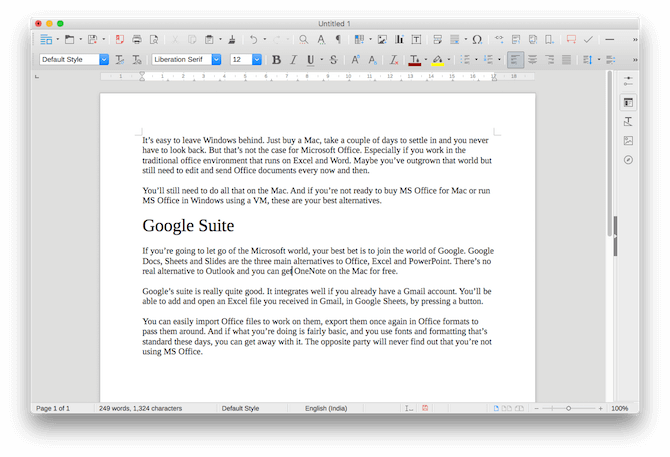
LibreOffice is a free, open-source, and one of the best Microsoft Word alternatives for Mac devices. It is available on different platforms like Windows, macOS, and Linux OS. It also supports mobile devices like iPhones and Android.
The LibreOffice software suite comprises Writer, Calc, Impress and Draw. Other than that, there are many different LibreOffice tools that you can use when working on your documents. Also, it features a spellchecker and a vast collection of templates for creating professional-grade documents.
Features:
- Completely open-source software
- Libre Office suite packs excel, word, PowerPoint, and other software
- Compatible with all versions of macOS
- Advanced editing tools
- Writing Assistance
8. Calligra

Calligra is a very popular office suite, and many users choose it as a replacement for Microsoft Word. It has a free version that you can use for individual documents, but there are also premium versions available with more features. It is also one of the Best Microsoft Word Alternatives For Mac.
Features:
- In-built Word Processing
- Presentation templates
- Vector graphics library
- Editing Databases
- Sheets support
9. Polaris Office

Polaris Office is a web-based office suite built for the cloud and one of the best Microsoft word alternatives for mac. It includes Polaris Note, Polaris Flow, and Polaris Scribe, an easy and secure way to collaborate with others on documents. Furthermore, the app will also let you edit images, build presentations and collaborate with your colleagues. This is the best alternative to Word for Mac.
Features:
- Supports document conversion
- Cloud compatible
- Web editing for easy access
- Available on iPhones and Android
Conclusion
In conclusion, the diverse range of Microsoft Word alternatives for Mac outlined in this guide caters to a spectrum of user needs, from collaborative editing to specialized features. Each alternative offers a unique approach to document creation and editing, providing versatility and compatibility across various file formats.
Whether for creative writing, academic projects, or professional documentation, these alternatives excel in redefining the word processing experience on Mac. Embracing these options empowers users to find the best-suited alternative that aligns with their preferences, ensuring a seamless and efficient document creation workflow.
Also Read